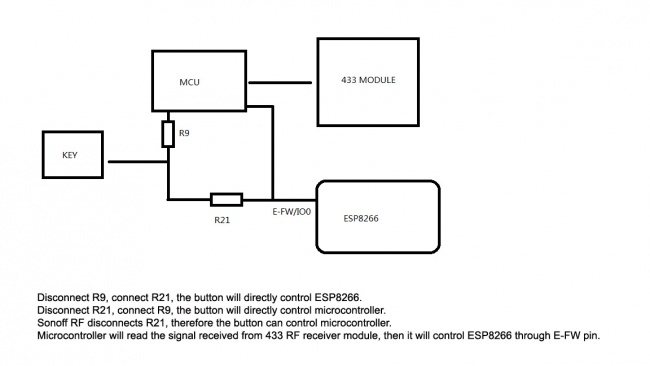Difference between revisions of "Sonoff Smart Home Solution"
m (→Overview) |
m (→Works With Alexa) |
||
| (62 intermediate revisions by the same user not shown) | |||
| Line 2: | Line 2: | ||
Home automation is "The Internet of Things". The way that all of our devices and appliances will be networked together to provide users with a seamless control over their home equipment. | Home automation is "The Internet of Things". The way that all of our devices and appliances will be networked together to provide users with a seamless control over their home equipment. | ||
| − | Sonoff is a cost effective, smart home solution which is designed and produced by ITEAD. It is a low-cost solution that helps you to step into the amazing smart home. Sonoff smart home series are based on WiFi that can connect to appliances of different types and brands. Sonoff | + | Sonoff is a cost effective, smart home solution which is designed and produced by ITEAD. It is a low-cost solution that helps you to step into the amazing smart home. Sonoff smart home series are based on WiFi that can connect to appliances of different types and brands. Sonoff transmits data to a cloud platform through the WiFi router, which enables customers to remotely control all the connected appliances, via the iOS/ Android mobile application eWeLink. eWeLink server is Amazon AWS global server. |
ITEAD smart home solution makes all your home appliances smart, as long as your phone has network, you can remotely control your appliances from anywhere at any time. And by setting different timing schedules for your appliances, you can maintain a carefree life. | ITEAD smart home solution makes all your home appliances smart, as long as your phone has network, you can remotely control your appliances from anywhere at any time. And by setting different timing schedules for your appliances, you can maintain a carefree life. | ||
| − | Different Sonoff versions have different | + | Different Sonoff versions have different features. But have some basic features in common: |
*Remote turn on/off devices | *Remote turn on/off devices | ||
| Line 14: | Line 14: | ||
*One-key sharing device | *One-key sharing device | ||
| − | [ | + | Read [http://ewelink.coolkit.cc/?p=67 ITEAD Smart Home User Guide] to get start using ITEAD smart home device. |
| − | + | ||
| − | + | Please scan below QR code to download the APP eWeLink iOS latest version in Apple App Store or Android version in Google Play. | |
| − | + | [[File:eWeLink.png|400px]] | |
| − | + | ||
| − | + | ||
| − | + | ||
| − | + | ||
| − | [[File: | + | |
==Selection Table== | ==Selection Table== | ||
| Line 38: | Line 32: | ||
| align="center" style="background:#f0f0f0;"|'''Shopping''' | | align="center" style="background:#f0f0f0;"|'''Shopping''' | ||
|- | |- | ||
| − | | Sonoff||smart switch||90~250 AC||10A||2200W||2.4Ghz||[[Sonoff | Click]]||[https://www.itead.cc/smart-home/sonoff-wifi-wireless-switch.html Click] | + | | Sonoff Basic||smart switch||90~250 AC||10A||2200W||2.4Ghz||[[Sonoff | Click]]||[https://www.itead.cc/smart-home/sonoff-wifi-wireless-switch.html Click] |
|- | |- | ||
| − | | Sonoff RF||433 RF remote smart switch||90~250 AC||10A||2200W||2.4Ghz||[[Sonoff RF| Click]]||[https://www.itead.cc/smart-home/im151116003.html Click] | + | | Sonoff RF||433 RF remote smart switch||90~250 AC||10A||2200W||2.4Ghz, 433MHz||[[Sonoff RF| Click]]||[https://www.itead.cc/smart-home/im151116003.html Click] |
|- | |- | ||
| Sonoff SV||Low voltage input smart switch||5~24V DC||10A||240W DC||2.4Ghz||[[Sonoff SV| Click]]||[https://www.itead.cc/smart-home/sonoff-sv.html Click] | | Sonoff SV||Low voltage input smart switch||5~24V DC||10A||240W DC||2.4Ghz||[[Sonoff SV| Click]]||[https://www.itead.cc/smart-home/sonoff-sv.html Click] | ||
| Line 46: | Line 40: | ||
| Sonoff TH||Smart switch- monitor and preset temperature & humidity ||90~250 AC||10A||2200W||2.4Ghz||[[Sonoff TH | Click]]||[https://www.itead.cc/smart-home/sonoff-th.html Click] | | Sonoff TH||Smart switch- monitor and preset temperature & humidity ||90~250 AC||10A||2200W||2.4Ghz||[[Sonoff TH | Click]]||[https://www.itead.cc/smart-home/sonoff-th.html Click] | ||
|- | |- | ||
| − | | Slampher|| Smart light holder ||90~260 AC||2A||200W||2.4Ghz||[[Slampher | Click]]||[https://www.itead.cc/smart-home/slampher-wifi-wireless-light-holder.html Click] | + | | Slampher|| Smart light holder ||90~260 AC||2A||200W||2.4Ghz, 433MHz||[[Slampher | Click]]||[https://www.itead.cc/smart-home/slampher-wifi-wireless-light-holder.html Click] |
|- | |- | ||
| − | | S20 Smart Socket-EU/US/UK|| WiFi smart socket ||100~250 AC||10A||2000W||2.4Ghz||S20 Smart Socket | Click||[https://www.itead.cc/smart-home/smart-socket | + | | S20 Smart Socket-EU/US/UK|| WiFi smart socket ||100~250 AC||10A||2000W||2.4Ghz||S20 Smart Socket | Click||[https://www.itead.cc/smart-home/smart-socket.html Click] |
|- | |- | ||
| Sonoff TH10/TH16|| Monitor and preset temp.& hum. to turn on/off ||90~250 AC||10A/16A||2000/3500W||2.4Ghz||[[Sonoff TH 10/16 | Click]]||[https://www.itead.cc/sonoff-th.html Click] | | Sonoff TH10/TH16|| Monitor and preset temp.& hum. to turn on/off ||90~250 AC||10A/16A||2000/3500W||2.4Ghz||[[Sonoff TH 10/16 | Click]]||[https://www.itead.cc/sonoff-th.html Click] | ||
| Line 55: | Line 49: | ||
|- | |- | ||
| Sonoff Pow|| Report power and power usage ||90~250 AC||16A||3500W||2.4Ghz||[[Sonoff Pow | Click]]||[https://www.itead.cc/sonoff-pow.html Click] | | Sonoff Pow|| Report power and power usage ||90~250 AC||16A||3500W||2.4Ghz||[[Sonoff Pow | Click]]||[https://www.itead.cc/sonoff-pow.html Click] | ||
| + | |- | ||
| + | | Sonoff SC||Monitor indoor environment ||usb 5v||80mA||0.4W||2.4Ghz||[[Sonoff SC | Click]]||[https://www.itead.cc/sonoff-sc.html Click] | ||
| + | |- | ||
| + | | Sonoff 4CH|| 4-channel WiFi Switch ||90~250 AC||10A||2200W||2.4Ghz||[[Sonoff 4CH | Click]]||[https://www.itead.cc/sonoff-4ch.html Click] | ||
| + | |- | ||
| + | | Sonoff 4CH Pro|| 4 Gang WiFi & RF 3 working mode switch ||90~250 AC/5~24V DC||10A/gang||2200W/gang||2.4Ghz, 433MHz||[[Sonoff 4CH Pro | Click]]||[https://www.itead.cc/sonoff-4ch-pro.html Click] | ||
| + | |- | ||
| + | | Sonoff G1|| GPRS/GSM smart switch ||90~250 AC||16A||2200W||2.4Ghz||[[Sonoff G1 G2| Click]]||[https://www.itead.cc/sonoff-g1.html Click] | ||
| + | |- | ||
| + | | Sonoff RF Bridge 433|| Sonoff RF Bridge 433 ||Micro USB 5V||-||-||2.4Ghz, 433MHz||[[ Sonoff RF Bridge 433| Click]]||[https://www.itead.cc/sonoff-rf-bridge-433.html Click] | ||
| + | |||
|} | |} | ||
| − | == | + | ==[[eWeLink Introduction | eWeLink Quick Start Guide]]== |
| − | + | '''Overview''' | |
| − | + | eWeLink is a smart home control APP that can control all ITEAD home automation devices and cooperated products. It allows you to remote control and manage your favorite smart devices of different brands in a single App. After adding the smart home devices to the account, users can remote control the devices on smartphone over WiFi/2/3/4G netowrk. User can also control on WeChat by accessing to Coolkit's WeChat subscription account. | |
| − | + | '''eWeLink Basic Functions:''' | |
| − | + | Remote on/off | |
| − | + | Countdown/schedule timer | |
| − | + | Share control | |
| − | + | Group/scene management | |
| − | + | ||
| − | eWeLink | + | [[eWeLink Introduction | View more...]] |
| − | [[eWeLink | + | ==Works With Alexa== |
| + | [[File:eWeLink_Works_with_alexa.jpg|600px]] | ||
| + | |||
| + | eWeLink works with Amazon Echo, Echo Dot, and Amazon Tap now! Users can use Alexa voice assistant to control their Sonoff products with simple commands. With a few steps, users can tell Alexa to turn on or off any light and any appliances. The Skill is "eWeLink Smart Home Fan". Please note that we only have Skill in US English, UK English, India English, German and Japanese. | ||
| + | |||
| + | Currently, users can use Alexa to control these devices (updating): Sonoff S31, Sonoff S30, Sonoff S31, Sonoff T1 UK, Sonoff T1 EU, Sonoff B1, Sonoff RF Bridge, Sonoff 4CH, Sonoff 4CH Pro, Sonoff LED, Sonoff Basic, Sonoff RF, Sonoff SV, Slampher, Sonoff Touch EU/US, S20 Smart Socket, S22, Sonoff Pow, Sonoff TH10/TH16 and Sonoff Hum, BN-SZ01, Sonoff G1, 1 Channel Inching/Self-Locking WiFi Wireless Switch 5V/12V, etc. Those products with a "Works with Alexa" logo in www.itead.cc support to work with Alexa. | ||
| + | |||
| + | Voice control English standard phrase for "eWeLink Smart Home Fan": | ||
| + | |||
| + | "Alexa, turn on {deviceName}" | ||
| + | |||
| + | "Alexa, turn off {deviceName}". | ||
| + | |||
| + | German standard phrase for "eWeLink Smart Home Fan": | ||
| + | |||
| + | "Alexa, schalte Gerätename ein" | ||
| + | |||
| + | "Alexa, schalte Gerätename aus" | ||
| + | |||
| + | Japanese standard phrase for "eWeLink Smart Home Fan": | ||
| + | |||
| + | "アレクサ、スイッチ をつけて" | ||
| + | |||
| + | "アレクサ、スイッチ を消して" | ||
| + | |||
| + | Read the [https://www.itead.cc/blog/ewelink-works-with-alexa-tutorial detailed tutorial, control process and FAQ here]. | ||
| + | |||
| + | ==Works With the Google Assistant== | ||
| + | [[File:GH_banner.jpg|600px]] | ||
| + | |||
| + | eWeLink is compatible with the Google Assistant now. By linking“Smart We Link” on Google Home app, you can use your voice to control Sonoff devices through Google Home. Tell Google Assistant to turn on or off your Sonoff devices, dim or brighten a light, change light color and much more. Just start with “Ok Google” or “Hey Google” and your Assistant is ready to help. | ||
| + | |||
| + | Currently, users can ask Google Assistant to control these devices (updating): Sonoff S30, Sonoff S31, Sonoff T1 UK, Sonoff T1 EU, Sonoff T1, Sonoff B1, Sonoff RF Bridge, Sonoff 4CH, Sonoff 4CH Pro, Sonoff LED, Sonoff Basic, Sonoff RF, Sonoff SV, Slampher, Sonoff Touch EU/US, S20 Smart Socket, S22, Sonoff Pow, Sonoff TH10/TH16 and Sonoff Hum, BN-SZ01, Sonoff G1, 1 Channel Inching/Self-Locking WiFi Wireless Switch 5V/12V, etc. | ||
| + | |||
| + | Here are some voice commands: | ||
| + | |||
| + | OK Google, turn on/off the {device name} | ||
| + | |||
| + | OK Google, turn on/off {device name}{gang name} | ||
| + | |||
| + | Hey Google, turn {light name} green | ||
| + | |||
| + | Hey Google, set {light name} to 50% | ||
| + | |||
| + | Hey Google, dim {light name} | ||
| + | |||
| + | Hey Google, turn on all of the lights | ||
| + | |||
| + | Hey Google, turn on lights in {room name} | ||
| + | |||
| + | Read the [https://www.itead.cc/blog/sonoff-work-with-google-home detailed tutorial, voice commands and FAQ here]. | ||
| + | |||
| + | ==Works With IFTTT== | ||
| + | [[File:ifttt0.jpg|600px]] | ||
| + | |||
| + | If This Then That, or IFTTT, is a free online service that integrates your favorite products and online services together to establish conditions among apps and other devices. Now EWeLink has seamlessly integrated with IFTTT. By connecting “eWeLink Smart Home” on IFTTT App or ifttt.com, you can create favorite applets to trigger on/off Sonoff devices by smart devices (other eWeLink devices or IFTTT supported smart device) or services, or you can trigger on/off other services or devices by Sonoff device. We have provided some available applets for you. You can also create more new applets. IFTTT provides you unlimited possibilities. | ||
| + | |||
| + | Here are some examples: | ||
| + | |||
| + | Turn off a Sonoff device at sunrise and get instant notification | ||
| + | |||
| + | Turn on a Sonoff device at a specific time | ||
| + | |||
| + | Turn on a WeMo switch to trigger on a Sonoff device | ||
| + | |||
| + | When a Sonoff device is on, send a tweet or facebook message | ||
| + | |||
| + | When you enter into a defined area, your Sonoff lights will auto-on | ||
| + | |||
| + | Read the [https://www.itead.cc/blog/sonoff-works-with-ifttt turorial here]. | ||
| + | |||
| + | ==Works With Nest== | ||
| + | [[File:nest_works_with_ewelink.jpg|600px]] | ||
| + | |||
| + | eWeLink Android Ver2.3.0 and higher versions start to support Nest Learning Thermostat. But iOS eWeLink has not support it yet. We'll post the notice on our official channel once it supports. | ||
| + | |||
| + | Users can pair with Nest on eWeLink APP, where they can monitor real-time temperature and humidity and detect whether you are home or away. Users can use the Nest's environmental data to create smart scenes to trigger on/off other eWeLink devices. In addition, Nest owner can share the device to other users on eWeLink. But eWeLink does not support to turn on or off Nest. | ||
| + | |||
| + | These Sonoff devices support to triggered on/off by scene with Nest(updating): Sonoff, Sonoff RF, Sonoff SV, S20 Smart Socket, Slmapher, Sonoff TH10, Sonoff TH16, Sonoff Pow(iOS), Sonoff Dual, Sonoff 4CH, Sonoff Touch, iFan, Sonoff Hum | ||
| + | |||
| + | Please note that Sonoff devices shared by others can not be set as trigger devices. | ||
| + | |||
| + | Read the [https://www.itead.cc/blog/ewelink-works-with-nest detailed tutorial to setup, to create scene and more here]. | ||
==FAQ== | ==FAQ== | ||
| Line 95: | Line 181: | ||
Answer: it connects to LED, which can indicate WiFi state. | Answer: it connects to LED, which can indicate WiFi state. | ||
| − | More other questions please refer to <font style="background-color:yellow">[http://support.iteadstudio.com/support/discussions/topics/11000001799 '''Smart Home FAQs''']</font> | + | More other questions, please refer to <font style="background-color:yellow">[http://support.iteadstudio.com/support/discussions/topics/11000001799 '''Smart Home FAQs''']</font> |
| − | == | + | ==Useful Links== |
| − | [ | + | [https://www.itead.cc/blog/ewelink-app-permissions-explained eWeLink Permissions Explained] |
| + | |||
| + | [http://ewelink.coolkit.cc/?p=67 User Manual for Sonoff Series] | ||
| + | |||
| + | [http://ewelink.coolkit.cc/?p=55 Sonoff智能产品使用说明书] | ||
| + | |||
| + | [http://support.iteadstudio.com/support/discussions/topics/11000001238 Wi-Fi Socket/Switch Fail to be Controlled Troubleshooting] | ||
| + | |||
| + | Features wanted, bug report and discuss in [http://support.iteadstudio.com/support/discussions/1000058207 Itead Smart Home Forum] | ||
==Related Downloads== | ==Related Downloads== | ||
Latest revision as of 10:12, 20 December 2017
Contents
Overview
Home automation is "The Internet of Things". The way that all of our devices and appliances will be networked together to provide users with a seamless control over their home equipment.
Sonoff is a cost effective, smart home solution which is designed and produced by ITEAD. It is a low-cost solution that helps you to step into the amazing smart home. Sonoff smart home series are based on WiFi that can connect to appliances of different types and brands. Sonoff transmits data to a cloud platform through the WiFi router, which enables customers to remotely control all the connected appliances, via the iOS/ Android mobile application eWeLink. eWeLink server is Amazon AWS global server.
ITEAD smart home solution makes all your home appliances smart, as long as your phone has network, you can remotely control your appliances from anywhere at any time. And by setting different timing schedules for your appliances, you can maintain a carefree life.
Different Sonoff versions have different features. But have some basic features in common:
- Remote turn on/off devices
- Track devices status
- Device status timely feedback to the APP
- Set single/repeat/countdown timing schedules
- One-key sharing device
Read ITEAD Smart Home User Guide to get start using ITEAD smart home device.
Please scan below QR code to download the APP eWeLink iOS latest version in Apple App Store or Android version in Google Play.
Selection Table
| Product Name | Feature | Input Voltage | Max Current | Max Power | Wireless Frequency | Datasheet | Shopping |
| Sonoff Basic | smart switch | 90~250 AC | 10A | 2200W | 2.4Ghz | Click | Click |
| Sonoff RF | 433 RF remote smart switch | 90~250 AC | 10A | 2200W | 2.4Ghz, 433MHz | Click | Click |
| Sonoff SV | Low voltage input smart switch | 5~24V DC | 10A | 240W DC | 2.4Ghz | Click | Click |
| Sonoff TH | Smart switch- monitor and preset temperature & humidity | 90~250 AC | 10A | 2200W | 2.4Ghz | Click | Click |
| Slampher | Smart light holder | 90~260 AC | 2A | 200W | 2.4Ghz, 433MHz | Click | Click |
| S20 Smart Socket-EU/US/UK | WiFi smart socket | 100~250 AC | 10A | 2000W | 2.4Ghz | Click | Click |
| Sonoff TH10/TH16 | Monitor and preset temp.& hum. to turn on/off | 90~250 AC | 10A/16A | 2000/3500W | 2.4Ghz | Click | Click |
| Sonoff Dual | 2-channel control | 90~250 AC | 16A | 3500W | 2.4Ghz | Click | Click |
| Sonoff Pow | Report power and power usage | 90~250 AC | 16A | 3500W | 2.4Ghz | Click | Click |
| Sonoff SC | Monitor indoor environment | usb 5v | 80mA | 0.4W | 2.4Ghz | Click | Click |
| Sonoff 4CH | 4-channel WiFi Switch | 90~250 AC | 10A | 2200W | 2.4Ghz | Click | Click |
| Sonoff 4CH Pro | 4 Gang WiFi & RF 3 working mode switch | 90~250 AC/5~24V DC | 10A/gang | 2200W/gang | 2.4Ghz, 433MHz | Click | Click |
| Sonoff G1 | GPRS/GSM smart switch | 90~250 AC | 16A | 2200W | 2.4Ghz | Click | Click |
| Sonoff RF Bridge 433 | Sonoff RF Bridge 433 | Micro USB 5V | - | - | 2.4Ghz, 433MHz | Click | Click |
eWeLink Quick Start Guide
Overview
eWeLink is a smart home control APP that can control all ITEAD home automation devices and cooperated products. It allows you to remote control and manage your favorite smart devices of different brands in a single App. After adding the smart home devices to the account, users can remote control the devices on smartphone over WiFi/2/3/4G netowrk. User can also control on WeChat by accessing to Coolkit's WeChat subscription account.
eWeLink Basic Functions:
Remote on/off
Countdown/schedule timer
Share control
Group/scene management
Works With Alexa
eWeLink works with Amazon Echo, Echo Dot, and Amazon Tap now! Users can use Alexa voice assistant to control their Sonoff products with simple commands. With a few steps, users can tell Alexa to turn on or off any light and any appliances. The Skill is "eWeLink Smart Home Fan". Please note that we only have Skill in US English, UK English, India English, German and Japanese.
Currently, users can use Alexa to control these devices (updating): Sonoff S31, Sonoff S30, Sonoff S31, Sonoff T1 UK, Sonoff T1 EU, Sonoff B1, Sonoff RF Bridge, Sonoff 4CH, Sonoff 4CH Pro, Sonoff LED, Sonoff Basic, Sonoff RF, Sonoff SV, Slampher, Sonoff Touch EU/US, S20 Smart Socket, S22, Sonoff Pow, Sonoff TH10/TH16 and Sonoff Hum, BN-SZ01, Sonoff G1, 1 Channel Inching/Self-Locking WiFi Wireless Switch 5V/12V, etc. Those products with a "Works with Alexa" logo in www.itead.cc support to work with Alexa.
Voice control English standard phrase for "eWeLink Smart Home Fan":
"Alexa, turn on {deviceName}"
"Alexa, turn off {deviceName}".
German standard phrase for "eWeLink Smart Home Fan":
"Alexa, schalte Gerätename ein"
"Alexa, schalte Gerätename aus"
Japanese standard phrase for "eWeLink Smart Home Fan":
"アレクサ、スイッチ をつけて"
"アレクサ、スイッチ を消して"
Read the detailed tutorial, control process and FAQ here.
Works With the Google Assistant
eWeLink is compatible with the Google Assistant now. By linking“Smart We Link” on Google Home app, you can use your voice to control Sonoff devices through Google Home. Tell Google Assistant to turn on or off your Sonoff devices, dim or brighten a light, change light color and much more. Just start with “Ok Google” or “Hey Google” and your Assistant is ready to help.
Currently, users can ask Google Assistant to control these devices (updating): Sonoff S30, Sonoff S31, Sonoff T1 UK, Sonoff T1 EU, Sonoff T1, Sonoff B1, Sonoff RF Bridge, Sonoff 4CH, Sonoff 4CH Pro, Sonoff LED, Sonoff Basic, Sonoff RF, Sonoff SV, Slampher, Sonoff Touch EU/US, S20 Smart Socket, S22, Sonoff Pow, Sonoff TH10/TH16 and Sonoff Hum, BN-SZ01, Sonoff G1, 1 Channel Inching/Self-Locking WiFi Wireless Switch 5V/12V, etc.
Here are some voice commands:
OK Google, turn on/off the {device name}
OK Google, turn on/off {device name}{gang name}
Hey Google, turn {light name} green
Hey Google, set {light name} to 50%
Hey Google, dim {light name}
Hey Google, turn on all of the lights
Hey Google, turn on lights in {room name}
Read the detailed tutorial, voice commands and FAQ here.
Works With IFTTT
If This Then That, or IFTTT, is a free online service that integrates your favorite products and online services together to establish conditions among apps and other devices. Now EWeLink has seamlessly integrated with IFTTT. By connecting “eWeLink Smart Home” on IFTTT App or ifttt.com, you can create favorite applets to trigger on/off Sonoff devices by smart devices (other eWeLink devices or IFTTT supported smart device) or services, or you can trigger on/off other services or devices by Sonoff device. We have provided some available applets for you. You can also create more new applets. IFTTT provides you unlimited possibilities.
Here are some examples:
Turn off a Sonoff device at sunrise and get instant notification
Turn on a Sonoff device at a specific time
Turn on a WeMo switch to trigger on a Sonoff device
When a Sonoff device is on, send a tweet or facebook message
When you enter into a defined area, your Sonoff lights will auto-on
Read the turorial here.
Works With Nest
eWeLink Android Ver2.3.0 and higher versions start to support Nest Learning Thermostat. But iOS eWeLink has not support it yet. We'll post the notice on our official channel once it supports.
Users can pair with Nest on eWeLink APP, where they can monitor real-time temperature and humidity and detect whether you are home or away. Users can use the Nest's environmental data to create smart scenes to trigger on/off other eWeLink devices. In addition, Nest owner can share the device to other users on eWeLink. But eWeLink does not support to turn on or off Nest.
These Sonoff devices support to triggered on/off by scene with Nest(updating): Sonoff, Sonoff RF, Sonoff SV, S20 Smart Socket, Slmapher, Sonoff TH10, Sonoff TH16, Sonoff Pow(iOS), Sonoff Dual, Sonoff 4CH, Sonoff Touch, iFan, Sonoff Hum
Please note that Sonoff devices shared by others can not be set as trigger devices.
Read the detailed tutorial to setup, to create scene and more here.
FAQ
- Why the schematic shows 5 pins and the device I I receive has 4 pins?
The old version Sonoff has 4 pins, while the new version has 5 pins. And what you are using are the old version.
- What are the additional exposed pins at the top of the board?
Answer: those pins are reserved for 433 RF receiver module.
- What is the interaction between the ESP8266 and the microcontroller and the 433Mhz radio?
- What is the logic of the button?
Answer: low active
- It looks like the button is connected to the microcontroller and possibly also the firmware/flash pin
Answer: sonoff RF(with 433 RF receiver module) button connect to microcontroller, while sonoff (without 433 RF receiver module) button connect to ESP8266 and common use with firmware/flash pin.
- What is the purpose of the PWM1 connection
Answer: it connects to LED, which can indicate WiFi state.
More other questions, please refer to Smart Home FAQs
Useful Links
Wi-Fi Socket/Switch Fail to be Controlled Troubleshooting
Features wanted, bug report and discuss in Itead Smart Home Forum
Related Downloads
RoHS and CE Certificate and Reports for Sonoff TH10/TH16, Sonoff Pow, Sonoff Dual:
RoHS Certificate for Sonoff Series
CE Certificate for Sonoff Series
CE-RF Report EN300328-Sonoff Series
RoHS Consolidated Test Report-Sonoff Series
CE-EMC Test Report-Sonoff Series
CE-EMF EN 62311 Test Report-Sonoff Series
Certificate of Registration:
 Notice
Notice