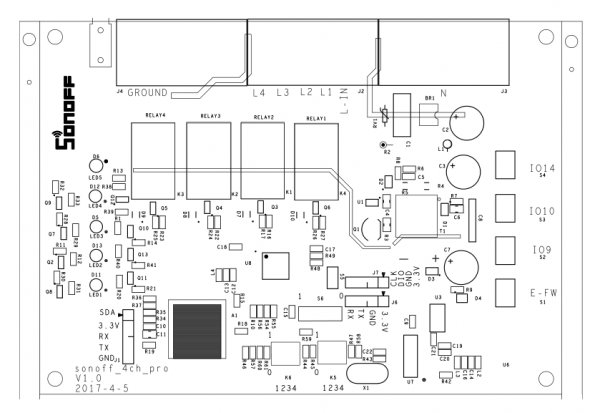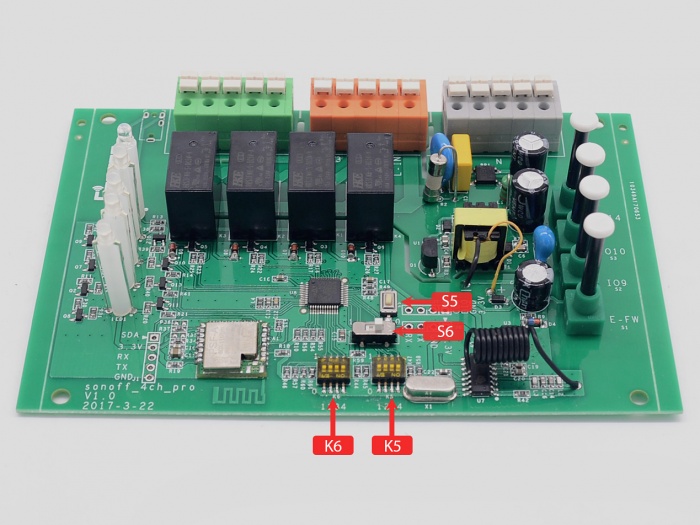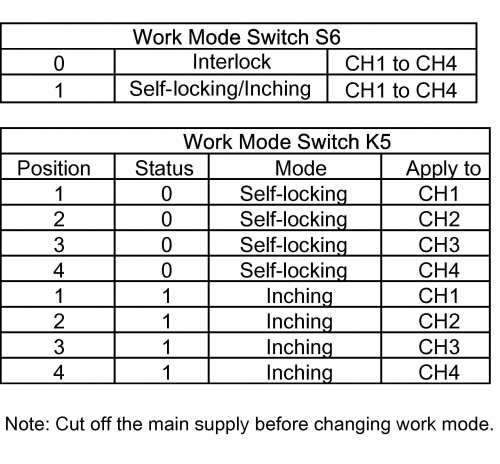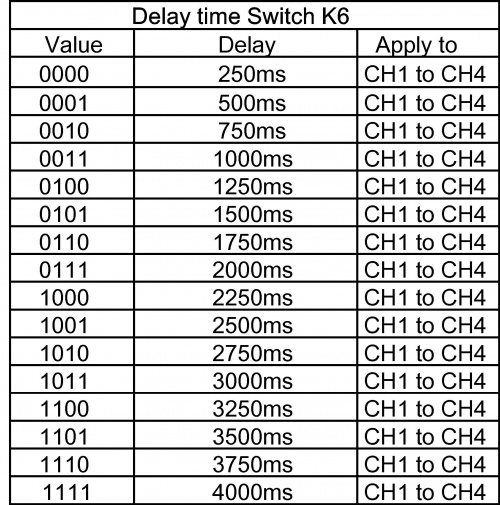Sonoff 4CH Pro
Contents
Overview
Sonoff 4CH Pro is an ESP8285 WiFi module based 4 channel (4-way) WiFi wireless switch. It integrates with MCU ST32F030C6 and 433MHz receiver. Sonoff 4CH Pro supports to connect and control 4 home appliances, which can be separately turned on/off by app eWeLink and 433MHz remote. Users can switch among 3 modes: self-locking mode, inching mode and interlock mode. In self-locking mode, users can turn on/off the 4 connected devices independently. In inching mode, users can turn on connected devices for 0.25-4s. In interlock mode, users can turn on 1 device every time, and turn off other devices at the same time.
The enclosure supports din-rail mount! A DIN rail is a metal rail of a standard type widely used for mounting circuit breakers and industrial control equipment inside equipment racks.
Sonoff 4CH is hacker-friendly! You can flash external firmware!
Go shopping Sonoff 4CH Pro Coming Soon!
Features
- Support independently turn on/off 4 home appliances
- Support to turn on/off home appliances by local toggle buttons
- Support tracking device status and remote control through APP
- Support control by 433MHz remote indoor
- Support switching among self-locking mode, inching mode and interlock mode
- Support countdown timer and scheduled timer
- Support share control
Electrical Characteristics
- Voltage range: 90-250v AC(50/60Hz)
- Max current: 16A, 10A/chnl
- Max Power: 2200W/chnl
- Humidity: 5%-95%
- Wireless Frequency: 2.4Ghz
- Operating Temperature: 0ºC-40ºC(32°F-104°F)
- Operating Humidity: 5%-90%RH, Non-condensing
- Max soldering temperature: 260℃
Wiring Instruction
L-In: Input LIVE
To enter into WiFi pairing state, you should press and hold one of CH1, CH2, CH3, CH4 buttons until the WiFi LED blinks 3 times repeatedly.
L1,L2,L3,L4 port respectively connects to LIVE of CH1, CH2, CH3, CH4.
You can randomly connects to any of the five N port and 5 GND port for your devices.
WIFI Characteristics
• 802.11 b/g/n
• Built-in 10-bit high accuracy ADC
• Built-in TCP/IP protocol stack
• Built-in TR switch, balun, LNA, power amplifier and matching network
• Built-in PLL, voltage regulator and power supply management components, 802.11b mode +20 dBm output power
• A-MPDU&A-MSDU aggregation and 0.4μs guard interval
• Support antenna diversity
• Built-in ultra-low power 32-bit MCU, also work as application processor
• SDIO 2.0、SPI、UART
• STBC、1x1 MIMO、2x1 MIMO
• WiFi @ 2.4 GHz, supports WPA / WPA2 safe mode
• 2ms, connect and transfer data packets
• Other parameters are as follows
| Category | Parameters | Description |
|---|---|---|
| Wireless Parameter | Wireless standard | 802.11 b/g/n |
| Frequency range | 2.4G-25G(2400M-2483.5M) | |
| Tx Power | 802.11b: 20dBm | |
| 802.11g: 17dBm | ||
| 802.11n: 14dBm | ||
| Rx Sensitivity | 802.11b: (11Mbps)-91dbm | |
| 802.11g: (54Mbps)-75dbm | ||
| 802.11n: (MCS7)-72dbm | ||
| Software Parameter | Wireless network types | Station/softAP/softAP+station |
| Security | WPA/WPA2 | |
| Encryption | WEP/TKIP/AES | |
| Firmware Upgrade | UART Download / OTA (via network) | |
| Network Protocols | IPv4、TCP/UDP/HTTP/FTP | |
| User configuration | AT+ instruction set |
Specification
PCBA Size:122.2*87.2*1.2mm
Product Size: (L)14.5*(W)9.5*(H)4cm
Hardware
Working Mode
Sonoff 4CH Pro supports to work 3 modes: self-locking mode, inching mode and interlock mode.
1. In self-locking mode, users can turn on/off the 4 connected devices independently. For example, if users turn on CH1, connected device keeps on. If users turn off CH2, connected devices keep on.
2. In inching mode, users can turn on the connected devices for 0.25-4s. For example, users can turn on CH1 connected device for 1s, then auto-off.
3. In interlock mode, users can turn on 1 device every time, and turn off other devices at the same time. For example, if users have turned on CH2, then they turn on CH3, CH2 will be auto turned off at the same time.
We will introduce how to switch among the 3 modes below:
CAUTION: Please cut off main supply before switching S5, S6, K5, K6. Make sure you have unplugged the power plug every time!!!
S6 is inching/interlock switch: Toggle to the right(0), it enters into interlock mode; Toggle to the left(1), it enters into inching mode.
K5 is inching/self-locking switches: From left to right, there are 1, 2, 3, 4, correspondingly for channel 1 (CH1), channel 2 (CH2), channel 3 (CH3), channel 4 (CH4). Toggle the switch down (0), the corresponding channel enters into self-locking mode; Toggle the switch up (1), the corresponding channel enters into inching mode.
- Please note that if S6 is toggled to the right(0), your 4CH Pro is in interlock mode, it’s invalid to set K5.
K6 is used to set the delay time for inching mode. From left to right there are 1, 2, 3, 4, correspondingly for CH1, CH2, CH3, CH4. Toggle all switches down (0000), the inching time will delay for 0.25s; Toggle all switches up (1111), the inching time will delay for 4s.
Please refer to the delay time setting list below:
S5 is 433MHz code clearing button: To clear the 433MHz coding, please press and hold it until the 4 LEDs lit up green and off.
Pair with 433MHz RF Remote: Quickly press twice one of the switches below, then press one of the ABCD buttons on your RF Remote. If paired successfully, the button will lit up in red, and the corresponding status LED will blink in green for 4 times. You can press the button to turn on or turn off the related channel.
Download
Useful Links
Wi-Fi Socket/Switch Fail to be Controlled Troubleshooting
Features wanted, bug report and discuss in Itead Smart Home Forum
 Notice
Notice