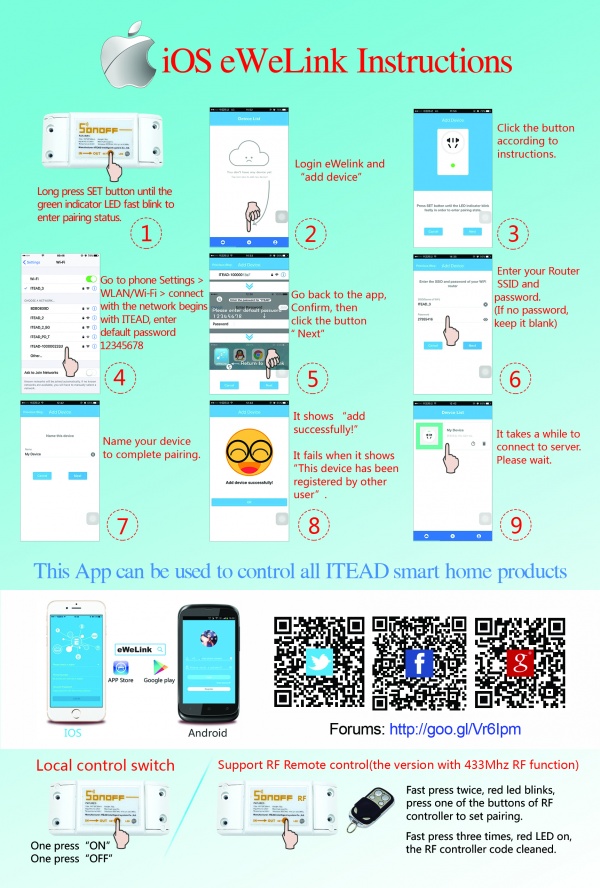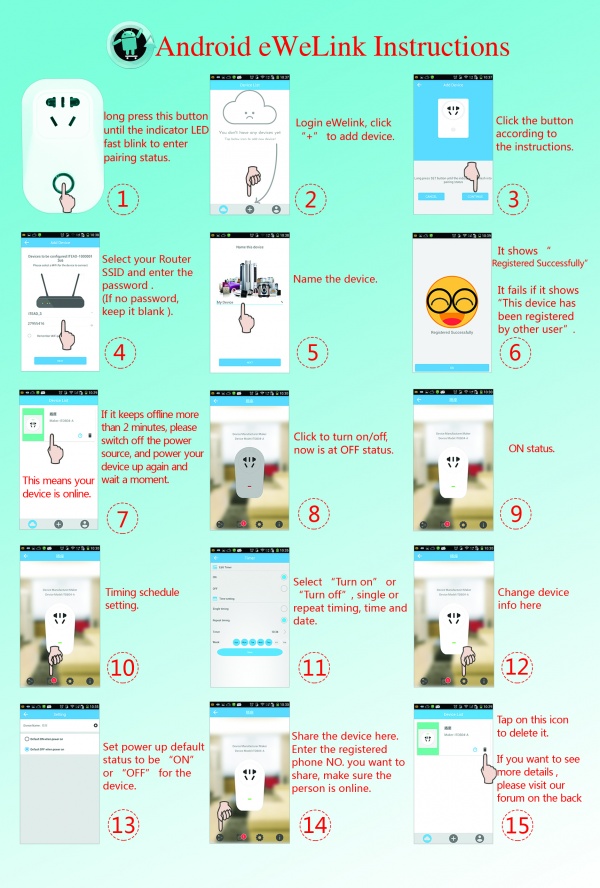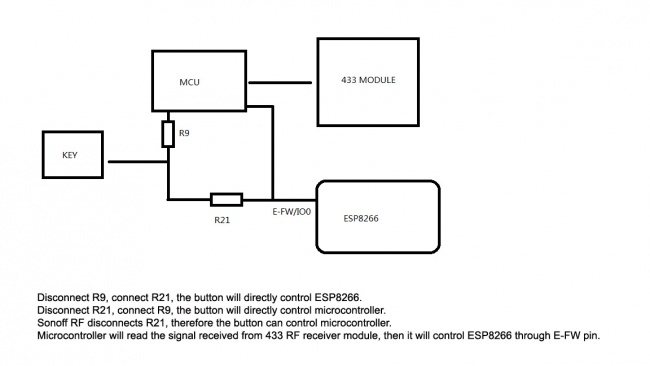Difference between revisions of "Sonoff Smart Home Solution"
m (→eWeLink Introduction) |
m (→Selection Table) |
||
| Line 53: | Line 53: | ||
|- | |- | ||
| Sonoff Dual|| 2-channel control ||90~250 AC||16A||3500W||2.4Ghz||[[Sonoff Dual | Click]]||[https://www.itead.cc/sonoff-dual.html Click] | | Sonoff Dual|| 2-channel control ||90~250 AC||16A||3500W||2.4Ghz||[[Sonoff Dual | Click]]||[https://www.itead.cc/sonoff-dual.html Click] | ||
| + | |- | ||
| + | | Sonoff Pow|| Report power and power usage ||90~250 AC||16A||3500W||2.4Ghz||[[Sonoff Pow | Click]]||[https://www.itead.cc/sonoff-pow.html Click] | ||
|} | |} | ||
Revision as of 01:51, 20 September 2016
Contents
Overview
Home automation is "The Internet of Things". The way that all of our devices and appliances will be networked together to provide us with a seamless control over all aspects of our home and more.
Our smart switch, smart socket, smart lamp holder are a low-cost, affordable devices that help you to step into the amazing smart home. Our WiFi wireless switch and smart socket can connect to appliance of different types and brands. They send data to cloud platform through the WiFi Router, which enables you to remotely control all appliances with the App eWeLink on your smart phone. The server is Amazon AWS global server.
ITEAD smart home solution makes all your home appliances smart, as long as your phone has network you can remotely turn on or turn off your appliances from anywhere at any time. And by setting timing schedules for your appliances, you can maintain a carefree life.
Different Sonoff versions have different functions. But have some basic functions in common:
- Remote turn on/off devices
- Track devices status
- Device status timely feedback to the APP
- Set single or repeat timing schedules
- One-key sharing device
View User Guide to get start using our smart home device.
Download the APP eWeLink iOS version in Apple App Store or Android version in Google Play(https://play.google.com/store/apps/details?id=com.coolkit). The firmwares will update from time to time.
Scan below QR code to download eWeLink:
Selection Table
| Product Name | Feature | Input Voltage | Max Current | Max Power | Wireless Frequency | Datasheet | Shopping |
| Sonoff | smart switch | 90~250 AC | 10A | 2200W | 2.4Ghz | Click | Click |
| Sonoff RF | 433 RF remote smart switch | 90~250 AC | 10A | 2200W | 2.4Ghz | Click | Click |
| Sonoff SV | Low voltage input smart switch | 5~24V DC | 10A | 240W DC | 2.4Ghz | Click | Click |
| Sonoff TH | Smart switch- monitor and preset temperature & humidity | 90~250 AC | 10A | 2200W | 2.4Ghz | Click | Click |
| Slampher | Smart light holder | 90~260 AC | 2A | 200W | 2.4Ghz | Click | Click |
| Smart Socket-EU | Smart socket EU plug | 100~250 AC | 10A | 2000W | 2.4Ghz | No | Click |
| Sonoff TH10/TH16 | Monitor and preset temp.& hum. to turn on/off | 90~250 AC | 10A/16A | 2000/3500W | 2.4Ghz | Click | Click |
| Sonoff Dual | 2-channel control | 90~250 AC | 16A | 3500W | 2.4Ghz | Click | Click |
| Sonoff Pow | Report power and power usage | 90~250 AC | 16A | 3500W | 2.4Ghz | Click | Click |
Instructions
Note: the APP keep upgrading, and the UI keep changing. We may not update the APP instruction timely, please understand.
User Manual for Sonoff & Slampher
Wi-Fi Socket/Switch Fail to be Controlled Troubleshooting
Features wanted, bug report and discuss in Itead Smart Home Forum
eWeLink Introduction
Overview
eWeLink is a smart home control APP that can control all ITEAD home automation devices and cooperated products. With eWeLink, users can control and manage more than 80 brands and over 100 smart home devices. After adding the smart home devices to the account, users can control the devices through accessing to Coolkit’s WeChat subscription account or adding widget to mobile desktop later on.
FAQ
- Why the schematic shows 5 pins and the device I I receive has 4 pins?
The old version Sonoff has 4 pins, while the new version has 5 pins. And what you are using are the old version.
- What are the additional exposed pins at the top of the board?
Answer: those pins are reserved for 433 RF receiver module.
- What is the interaction between the ESP8266 and the microcontroller and the 433Mhz radio?
- What is the logic of the button?
Answer: low active
- It looks like the button is connected to the microcontroller and possibly also the firmware/flash pin
Answer: sonoff RF(with 433 RF receiver module) button connect to microcontroller, while sonoff (without 433 RF receiver module) button connect to ESP8266 and common use with firmware/flash pin.
- What is the purpose of the PWM1 connection
Answer: it connects to LED, which can indicate WiFi state.
More other questions please refer to Smart Home FAQs
 Notice
Notice