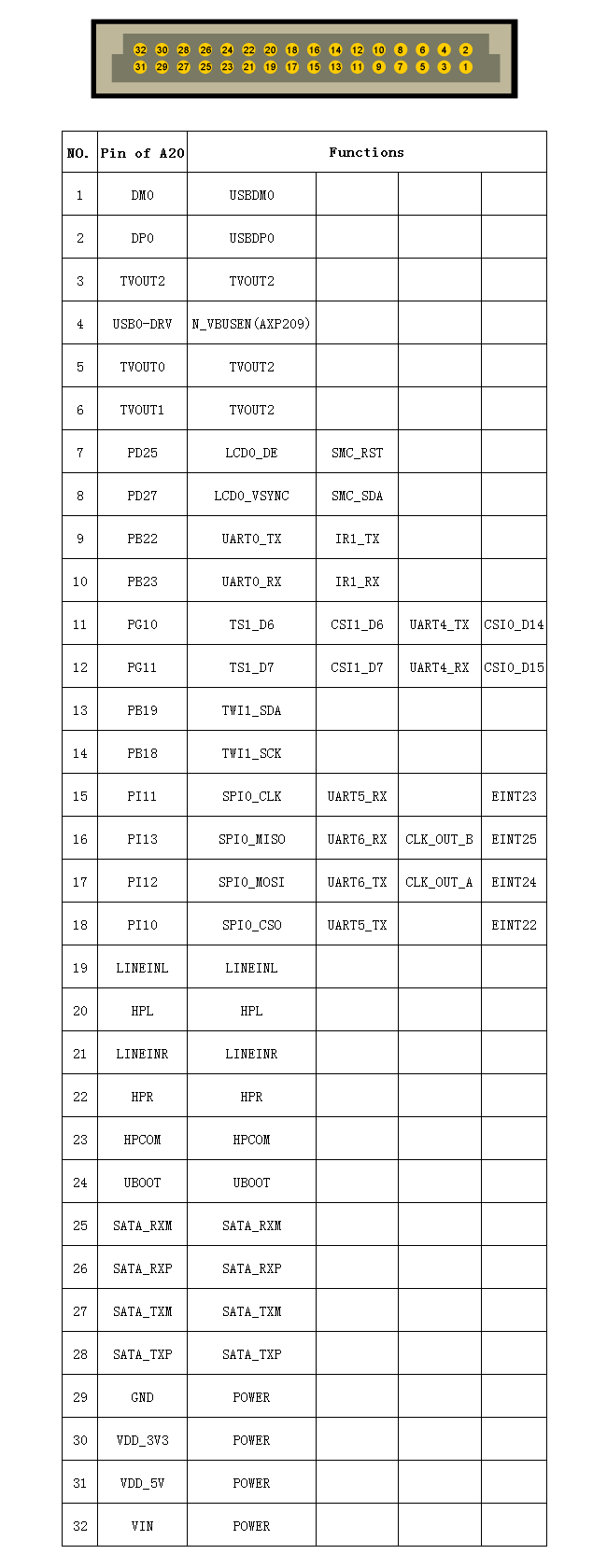Difference between revisions of "IBOX"
m (→Download) |
m (→Download) |
||
| (2 intermediate revisions by the same user not shown) | |||
| Line 60: | Line 60: | ||
==Download== | ==Download== | ||
| − | |||
| − | |||
| − | |||
| − | |||
[http://itead.me/ITEADDownload/IM140318005/SCH_IM130808001_A10_A20_Core.pdf Schematic of ITEAD A20 CORE] | [http://itead.me/ITEADDownload/IM140318005/SCH_IM130808001_A10_A20_Core.pdf Schematic of ITEAD A20 CORE] | ||
| − | |||
| − | |||
[http://blog.iteadstudio.com/operating-systems-support-a1020-core-list/ Firmwares Download] | [http://blog.iteadstudio.com/operating-systems-support-a1020-core-list/ Firmwares Download] | ||
Latest revision as of 06:52, 22 December 2016
Contents
Overview
IBOX is a mini multi-function single board computer which is developed based on ITEAD A10/A20 Core and hackable. Hardware configuration is as follows :
- CPU Allwinner A20 (Dual-core ARM Cortex-A7)
- GPU Mali 400 MP
- DDR3 RAM 1GByte
- NAND FLASH 4Gbyte
It offers four USB ports , an HDMI port, an SP port, a 100M Ethernet interface, a Micro-SD interface and a 32-pin multi-function expansion interface. There is an infrared receiver that supports remote control and a two-color LED indicating the running status on front panel of IBOX.
IBOX can run multiple operating systems in both NAND FLASH version and SD card version, including Android and Linux. As it has the same core board configuration with Iteaduino Plus, all the system and software that run on Iteaduino Plus can also run on IBOX.
Go shopping IBOX (IM140318005)
Features
FEL mode
The Uboot button, left of the USB ports, triggers FEL. Hold the button in while plugging in power.
USB
3 of the 4 USB ports are connected to the outputs of the USB hub IC. However, USB 4 is connected directly to the port and supports USB OTG. Pins 1 and 2 of the expansion header export the same USB OTG port.
Power
Power is supplied by an MP2307 switching regulator. Theoretically, you should be able to power this board with 12V (which is more convenient than 9) without issues, or modify the board to bypass the regulator and provide 5V directly.
The regulator provides a maximum of 3A @ 5V.
LED/IRDA
The IBOX also has a dual-colour LED (red/green) and in infrared receiver connected to PB4 of the A20.
Expansion Header
The 32pin expansion header provides access to
- VGA
- Stereo analogue input/output
- SATA
- SPI
- I2C
- 4 UARTs (2 dedicated, 2 shared by SPI pins)
- Duplication of USB port 4
- Power
Images
You can find more images from http://itead.cc
Resource
Download
Useful Links
by Michael Rodger <IBOX REVIEW (PART 1 – HARDWARE)>
by Michael Rodger <IBOX Update>
by Michael Rodger <IBOX Software>
by Michael Rodger <IBOX pictures>
by Vyacheslav Vasilyevich Anisimov <Parse IBOX, another ARM-mini-PC>
 Notice
Notice