Difference between revisions of "Core EVB"
From ITEAD Wiki
(Created page with "==Overview== right Core EVB is the evaluation board customized for ITEAD CORE AW204x. It leads the functional pins of co...") |
m |
||
| (17 intermediate revisions by the same user not shown) | |||
| Line 1: | Line 1: | ||
| − | + | {| class="FCK__ShowTableBorders" align="left" | |
| − | + | ||
| − | + | ||
| − | + | ||
| − | + | ||
| − | + | ||
| − | + | ||
| − | + | ||
| − | = | + | |
| − | + | ||
|- | |- | ||
| − | | | + | | [[File:IM140725003_2.jpg|400px|Core EVB V1.0]] <br> |
| − | | | + | | [[File:IM140725003_1.jpg|400px|Core EVB V1.4]]<br> |
|- | |- | ||
| − | | | + | | <div style="text-align: center">[[Core EVB V1.0|Core EVB V1.0(Discontinue)]]</div> |
| − | + | | <div style="text-align: center">[[Core EVB V1.4|Core EVB V1.4]]</div> | |
| − | + | ||
| − | + | ||
| − | + | ||
| − | + | ||
| − | | | + | |
| − | + | ||
| − | + | ||
| − | + | ||
| − | + | ||
| − | + | ||
| − | + | ||
| − | + | ||
| − | + | ||
| − | + | ||
| − | + | ||
| − | |- | + | |
| − | + | ||
| − | + | ||
| − | + | ||
| − | + | ||
| − | + | ||
| − | + | ||
| − | + | ||
| − | + | ||
| − | + | ||
| − | + | ||
| − | + | ||
| − | + | ||
| − | + | ||
| − | + | ||
| − | + | ||
| − | + | ||
| − | + | ||
| − | + | ||
| − | + | ||
| − | + | ||
| − | + | ||
|} | |} | ||
| − | = | + | <br clear="all"> |
| − | + | ||
| − | + | ||
| − | + | ||
| − | + | From Jan.16 2015, Core EVB 1.4 replaces the V1.0 automatically. | |
| − | + | ||
| − | + | '''Core EVB V1.4 Improvement''' | |
| − | + | *Improve the MIC & speaker circuit. | |
| − | + | *Use HLF-W12 module to replace the previous HLF-W15 module | |
| − | + | *Modify the FPC interface | |
| − | + | *Increase the input capacitors of USB hub to maintain the stability | |
| − | + | *Add auto reset circuit to Core A20 | |
| − | + | ||
| − | + | ||
| − | + | ||
| − | + | ||
| − | + | ||
| − | + | ||
| − | + | ||
| − | + | ||
| − | * | + | |
| − | + | ||
Latest revision as of 02:36, 23 January 2015
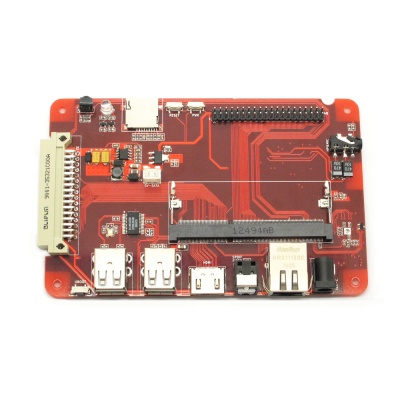 |
 |
From Jan.16 2015, Core EVB 1.4 replaces the V1.0 automatically.
Core EVB V1.4 Improvement
- Improve the MIC & speaker circuit.
- Use HLF-W12 module to replace the previous HLF-W15 module
- Modify the FPC interface
- Increase the input capacitors of USB hub to maintain the stability
- Add auto reset circuit to Core A20
 Notice
Notice