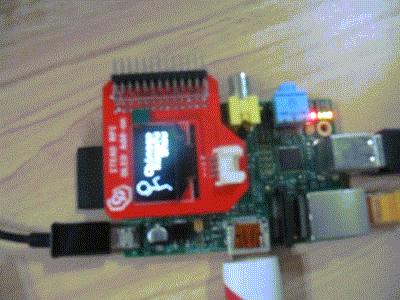Difference between revisions of "Translations:RASPBERRY PI OLED ADD-ON/13/zh-cn"
From ITEAD Wiki
m |
m |
||
| Line 9: | Line 9: | ||
::i2c-dev | ::i2c-dev | ||
*重启树莓派 | *重启树莓派 | ||
| − | *从这个链接https://github.com/ | + | *从这个链接https://github.com/itead/SDK 下载安装SDK |
*进入这个目录 '''libraries/itead_SSD1306/examples/oled_Animation_Sample/''', 编译和运行文件 '''oled_Animation_Sample.ino''' | *进入这个目录 '''libraries/itead_SSD1306/examples/oled_Animation_Sample/''', 编译和运行文件 '''oled_Animation_Sample.ino''' | ||
:编译 oled_Animation_Sample.ino 指令如下 | :编译 oled_Animation_Sample.ino 指令如下 | ||
Latest revision as of 03:13, 2 December 2014
使用说明
- 将RpiOledAddon插到RPI V2上面,上电。
- 修改文件 /etc/modprobe.d/raspi-balcklist.conf
- 修改后的编码如下:请将^符号修改成#
- ^blacklist spi-bcm2708
- ^blacklist i2c-bcm2708
- 修改 /etc/modules
- 在最后添加一行如下代码
- i2c-dev
- 重启树莓派
- 从这个链接https://github.com/itead/SDK 下载安装SDK
- 进入这个目录 libraries/itead_SSD1306/examples/oled_Animation_Sample/, 编译和运行文件 oled_Animation_Sample.ino
- 编译 oled_Animation_Sample.ino 指令如下
- $ iteadcompile OLED oled_Animation_Sample.ino
- 运行指令如下
- $ sudo ./OLED
- OLED会出现一个跳舞的小人。
 Notice
Notice