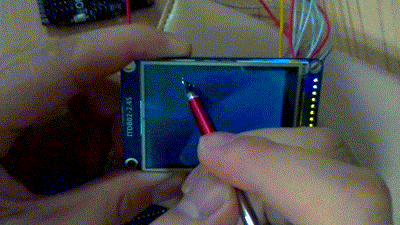Information about message (contribute ) This message has no documentation.
If you know where or how this message is used, you can help other translators by adding documentation to this message.
Message definition (ITDB02-2.4S )
<big>'''1.Touch Function'''</big>
<big>'''1.Touch Function'''</big>
*Upload '''2_4_spi_touch.ino''' into UNO main board
::[[:File:2_4_spi_touch.zip]]
*Connect ITDB02-2.4S module to UNO according to the table as below:
{| class="wikitable wikitable-indent"
|-
| align="center" style="background:#f0f0f0;"|'''2.4S pins'''
| align="center" style="background:#f0f0f0;"|'''UNO pins'''
|-
| VCC||5V
|-
| GND||GND
|-
| SCK||D13
|-
| MISO||D12
|-
| MOSI||D11
|-
| CS||D10
|-
| D/C||D9
|-
| RST||D8
|-
| LEDA||5V/3V3
|-
| SD_CS||D4
|-
| T_CS||D2
|-
| T_IRQ||D3
|-
|}
*Power UNO mainboard, you can start to draw any line or pattern on the screen.
[[File:IM140714002in2.gif|400px]] Translation <big>'''1.Touch Function'''</big>  Notice
Notice