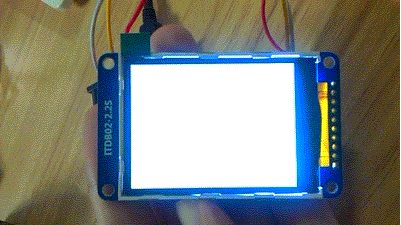Difference between revisions of "Translations:ITDB02-2.2S/15/zh-cn"
From ITEAD Wiki
(Created page with "<big>'''利用PWM引脚控制LEDA背光'''</big> *用arduino IDE打开'''0.1Basics\Fade'''的例子,烧写到UNO中去。 *然后按照以下的接线方式连接UNO和ITD...") |
m |
||
| Line 14: | Line 14: | ||
|- | |- | ||
|} | |} | ||
| − | * | + | *主板插上电源后,可以看到屏幕的背光会由暗到亮,由亮到暗这样循环发光。 |
[[File:IM140714001in2.gif|500px]] | [[File:IM140714001in2.gif|500px]] | ||
Latest revision as of 03:36, 22 July 2014
利用PWM引脚控制LEDA背光
- 用arduino IDE打开0.1Basics\Fade的例子,烧写到UNO中去。
- 然后按照以下的接线方式连接UNO和ITDB02-2.2S模块:
| 2.2S 引脚 | UNO 引脚 |
| VCC | 5V |
| GND | GND |
| LEDA | D9 |
- 主板插上电源后,可以看到屏幕的背光会由暗到亮,由亮到暗这样循环发光。
 Notice
Notice