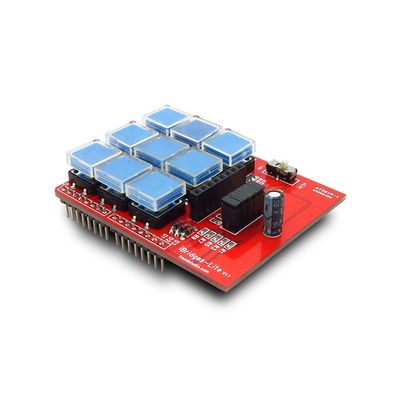Difference between revisions of "IBridge lite"
From ITEAD Wiki
(→Hardware) |
(→Overview) |
||
| (4 intermediate revisions by the same user not shown) | |||
| Line 3: | Line 3: | ||
[[File:IBridge lite.jpg|thumb|400px|right]] | [[File:IBridge lite.jpg|thumb|400px|right]] | ||
[[IBridge]]-lite is a 3X3 key-pad [[shield]] with a 5110 Graphic LCD interface. It is compatible with Arduino, you can plug [[IBridge]]-lite on Arduino board directly, and you can get the small development platform with keypad input and Graphic LCD display. | [[IBridge]]-lite is a 3X3 key-pad [[shield]] with a 5110 Graphic LCD interface. It is compatible with Arduino, you can plug [[IBridge]]-lite on Arduino board directly, and you can get the small development platform with keypad input and Graphic LCD display. | ||
| + | |||
| + | Go shopping [http://imall.iteadstudio.com/im120417023.html IBridge lite (IM120417023)] | ||
==Specifications== | ==Specifications== | ||
| Line 60: | Line 62: | ||
| align="center" style="background:#f0f0f0;"|'''Description''' | | align="center" style="background:#f0f0f0;"|'''Description''' | ||
|- | |- | ||
| − | | | + | | P2||Row0||I||Scan key-board row line 0 |
|- | |- | ||
| − | | P4|| | + | | P3||Row1||I||Scan key-board row line 1 |
| + | |- | ||
| + | | P4||Row2||I||Scan key-board row line 2 | ||
|- | |- | ||
| P5||Column0||O||Scan key-board column line 0 | | P5||Column0||O||Scan key-board column line 0 | ||
| Line 70: | Line 74: | ||
| P7||Column2||O||Scan key-board column line 2 | | P7||Column2||O||Scan key-board column line 2 | ||
|- | |- | ||
| − | | P8|| | + | | P8||SCK||O||LCD5110 clock |
|- | |- | ||
| − | | P9|| | + | | P9||MO||O||LCD5110 data |
|- | |- | ||
| − | | P10|| | + | | P10||D/Cn||O||LCD5110 data/command select |
|- | |- | ||
| − | | P11|| | + | | P11||RSTn||O||LCD5110 reset |
|- | |- | ||
| − | | P12|| | + | | P12||CSn||O||LCD5110 chip select |
|- | |- | ||
| − | | | + | | P23||GND||G|| |
| − | + | ||
| − | + | ||
| − | + | ||
| − | + | ||
|- | |- | ||
| P24||GND||G|| | | P24||GND||G|| | ||
|- | |- | ||
| − | | P25 | + | | P25||VCC||P|| |
| − | + | ||
| − | + | ||
|} | |} | ||
===Switch description=== | ===Switch description=== | ||
| Line 113: | Line 111: | ||
| None||Work with 5V system, like Arduino , Iteaduino | | None||Work with 5V system, like Arduino , Iteaduino | ||
|} | |} | ||
| − | |||
| − | |||
| − | |||
==Download== | ==Download== | ||
| − | [ftp://imall.iteadstudio.com/ | + | [ftp://imall.iteadstudio.com/IM120417023_IBridgelite/DS_IM120417023_IBridgelite.pdf Datasheet for IBridge Lite] |
| − | [ftp://imall.iteadstudio.com/ | + | [ftp://imall.iteadstudio.com/IM120417023_IBridgelite/SCH_IM120417023_IBridgelite.pdf Schematic for IBridge Lite] |
| − | [ftp://imall.iteadstudio.com/ | + | [ftp://imall.iteadstudio.com/IM120417023_IBridgelite/DC_IM120417023_IBridgelite.zip Demo Code for IBridge Lite] |
==Useful Links== | ==Useful Links== | ||
| − | |||
Latest revision as of 06:17, 11 June 2014
Contents
Overview
IBridge-lite is a 3X3 key-pad shield with a 5110 Graphic LCD interface. It is compatible with Arduino, you can plug IBridge-lite on Arduino board directly, and you can get the small development platform with keypad input and Graphic LCD display.
Go shopping IBridge lite (IM120417023)
Specifications
| PCB size | 53.3mm X 68.6mm X 1.6mm |
| Power supply | 5V DC |
| RoSH | Yes |
Electrical Characteristics
| Specification | Min | Type | Max | Unit |
| Power Voltage | 4.5 | 5 | 5.5 | VDC |
| Input Voltage VH (Target Voltage = 3.3V) | 3 | 3.3 | 3.6 | V |
| Input Voltage VH (Target Voltage = 5V) | 4.5 | 5 | 5.5 | |
| Input Voltage VL: | -0.3 | 0 | 0.5 | V |
| Current Consumption(Except Motor Drive Current) | - | 20 | 40 | mA |
Hardware

| Zone | Name | Description |
| 1 | Switch | Set the keypad input level |
| 2 | Jumper | Fix the voltage level that LCD work with |
| 3 | LCD5110 socket | Interface for LCD5110 |
| 4 | Keyboard Zone | 9 buttons in scan keyboard |
Pins description
| Pin | Pad Name | Type | Description |
| P2 | Row0 | I | Scan key-board row line 0 |
| P3 | Row1 | I | Scan key-board row line 1 |
| P4 | Row2 | I | Scan key-board row line 2 |
| P5 | Column0 | O | Scan key-board column line 0 |
| P6 | Column1 | O | Scan key-board column line 1 |
| P7 | Column2 | O | Scan key-board column line 2 |
| P8 | SCK | O | LCD5110 clock |
| P9 | MO | O | LCD5110 data |
| P10 | D/Cn | O | LCD5110 data/command select |
| P11 | RSTn | O | LCD5110 reset |
| P12 | CSn | O | LCD5110 chip select |
| P23 | GND | G | |
| P24 | GND | G | |
| P25 | VCC | P |
Switch description
| Switch | Description |
| 3.3V | Work with 3.3V system, like IFLAT32 |
| 5V | Work with 5V system, like Arduino , Iteaduino |
Jumper description
| Jumper | Description |
| All | Work with 3.3V system, like IFLAT32 |
| None | Work with 5V system, like Arduino , Iteaduino |
 Notice
Notice