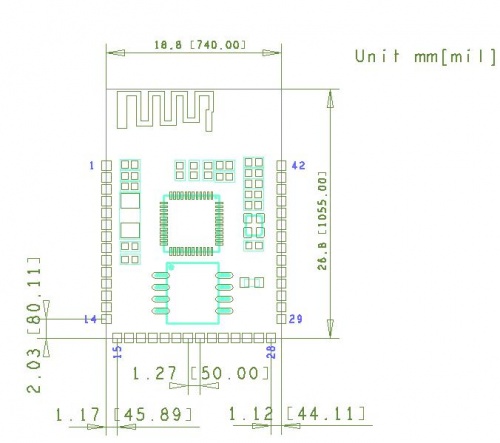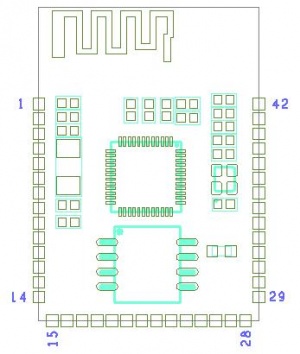PSH-C32
Contents
Overview
The PSH-C32 is a universal low-cost WiFi module designed by ITEAD, which adopts the highly integrated Wi-Fi chip ESP32 as MCU. Created by Espressif, the ESP32 is a new, low-cost SoC with Wi-Fi & dual-mode Bluetooth capabilities. ESP32 features at Xtensa dual-Core 32-bit Tensilica L108 MCU, operating at 160 or 240 MHz ( highest 250MHz), low-power consumption, multiple sleep modes and more. Compared to the previous generation ESP8266, ESP32 has more memory space and more I/O port for development. It is very ideal for wearable tech design.
Go shopping PSH-C32 WiFi Wireless Module(SKU: IM160913001)
Electrical Characteristics
| PARAMETER | Min | Type | Max | Unit |
|---|---|---|---|---|
| Storage Temp. | -40 | Room Temperature | 125 | ℃ |
| Working Voltage | 2.8 | 3.3 | 3.6 | V |
| I/O Vil/Vih | -0.3/0.75VIO | 0.25VIO/3.3 | V | |
| I/O Vpl/Voh | N/0.8VIO | 0.1VIO/N | V | |
| I/O Imax | 12 | mA |
Hardware
PIN
PIN MAP
| PIN | Name |
|---|---|
| 1 | CHIP_PU |
| 2 | SENSOR_VP |
| 3 | SENSOR_CAPP |
| 4 | SENSOR_CAPN |
| 75 | SENSOR_VN |
| 6 | VDET_1 |
| 7 | VDET_2 |
| 8 | 32K_XP |
| 9 | 32K_XN |
| 10 | GPIO25 |
| 11 | GPIO26 |
| 12 | GPIO27 |
| 13 | GND |
| 14 | GND |
| 15 | MTMS |
| 16 | MTDI |
| 17 | MTCK |
| 18 | MTDO |
| 19 | GPIO2 |
| 20 | GPIO0 |
| 21 | GPIO4 |
| 22 | GPIO16 |
| 23 | GPIO17 |
| 24 | NC |
| 25 | NC |
| 26 | NC |
| 27 | NC |
| 28 | NC |
| 29 | NC |
| 30 | GPIO5 |
| 31 | GPIO18 |
| 32 | GPIO23 |
| 33 | GPIO19 |
| 34 | GPIO22 |
| 35 | U0RXD |
| 36 | U0TXD |
| 37 | GPIO21 |
| 38 | VCC |
| 39 | VCC |
| 40 | GND |
| 41 | GND |
| 42 | GND |
Strapping Pins
There are totally 6 Strapping pins in ESP32:
- MTDI/GPIO12: internal pull-down
- GPIO0: internal pull-up
- GPIO2: internal pull-down
- GPIO4: internal pull-down
- MTDO/GPIO15: internal pull-up
- GPIO5: internal pull-up
Pin Mode
| Mode | GPIO0 | GPIO2 |
|---|---|---|
| UART Download | Low | Low |
| Flash Boot | High | / |
Confirm Function: After power up, level of 18 IO ports will auto-flip, the frequency is 1s:
GPIO0,GPIO2,
GPIO4,GPIO5,
GPIO12,GPIO13,
GPIO14,GPIO15,
GPIO16,GPIO17,
GPIO18,GPIO19,
GPIO21,GPIO22,
GPIO23,GPIO25,
GPIO26,GPIO27
Connect the serial port, open the serial assistant, when the baudrate is 115200, it will display current number of SSID that can be searched and the first SSID name can be searched.
 Notice
Notice