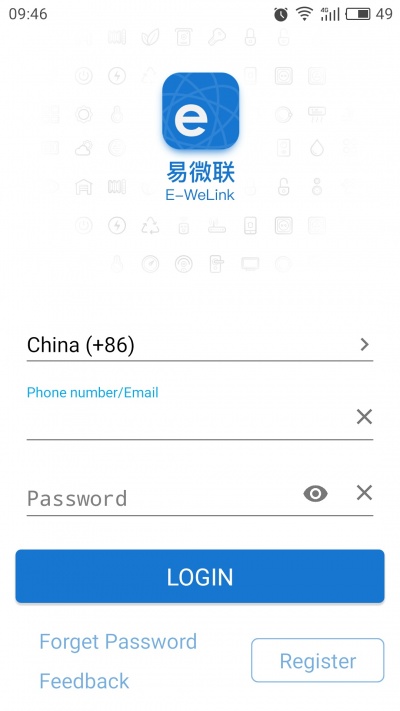EWeLink Main Functions
Overview
eWeLink is a smart home control APP that can control all ITEAD home automation devices and cooperated products. With eWeLink, users can control and manage more than 80 brands and over 100 smart home devices. After adding the smart home devices to the account, users can control the devices through accessing to Coolkit’s WeChat subscription account or adding widget to mobile desktop later on.
You can download iOS version from Apple APP Store, Android version from Google Play. Or you may directly download from Coolkit by scanning below QR code.
Following we will introduce the main functions of eWeLink.
Contents
Registration and Log in
eWeLink supports multiple languages, currently includes simplified Chinese, traditional Chinese, English, Danish, Russian.
It supports register by email or mobile phone number. Users from Asian area MUST register by mobile phone number. While users outside Asian area can registered by mobile phone number or email address.
Select your country/region code , input a correct mobile phone number, then you phone will receive an SMS containing a verification code. If not receive, please disable SMS blocking. Or registered by email address, you’ll receive an email containing a verification code. Fill in the verification code and password, confirm password and submit. For safety, password must be more than 8 characters.
One account can only log in to one mobile phone, if you have logged in with phone A, later you log in with phone B, your device will auto-exit from phone A.
 Notice
Notice