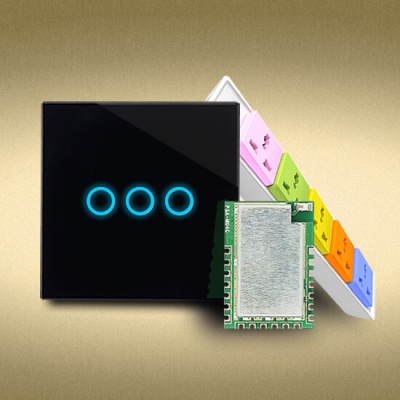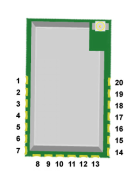Overview
PSB series is high integration and general-purpose multichannel smart switch module designed for wifi power strip and wifi switch. With peripheral circuit like external power supply, relay, button accessing, manufactures can make use of this module to develop and produce smart power strip or smart switch without any coding. PSB series module is capable of auto-searching and auto-connecting wifi, communicating with cloud server, being control by phone APP, etc. PSB series includes several models, each of them supports different servers and different smartphone end APPs.
Go shopping PSB Series Smart Socket Module(SKU:IM150515009)
Functions
- Support easy configure SSID and wifi password through phone APP
- Support auto-connecting to IoTgo server, register product and update status
- Support remote monitor and control by phone APP
- Support setting timing task by phone APP (once or repeat is optional)
Features
- Mini size, easy to installed into any shell
- External antenna/ceramic antenna (optional)
- High integration, no coding need
Specification
| PCB Size
|
29.21*20.32*1.00mm
|
| Power supply |
3.3V
|
| Power supply(limits) |
3.6V DC(MAX)
|
Electrical Characteristics
| Characteristics
|
Symbol
|
Min
|
Typ
|
Max
|
Unit
|
| Power supply voltage |
VDD |
3.0 |
3.3 |
3.6 |
V
|
| Output High Voltage |
(IOH = –10 mA) |
- |
VDD-0.8 |
- |
V
|
| High input voltage |
VIH |
2.0 |
- |
VDD |
V
|
| Low input voltage |
VIL |
0 |
- |
0.8 |
V
|
| Operation current for VDD |
IDD |
- |
- |
280 |
mA
|
Pin Map
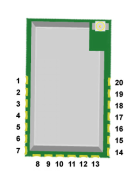
| Pin Index
|
Pin Name
|
Description
|
| 1 |
NC |
No connection
|
| 2 |
NC |
No connection
|
| 3
|
SLED |
Net Status Indicators:
|
| Stay ON – normal work
|
| Repeat ON 100ms, OFF 1900ms – cannot connect to WiFi spot
|
| Repeat ON 100ms, OFF 100ms, ON 100ms, OFF 1700ms - cannot connect to server
|
| Repeat ON 1000ms, OFF 1000ms – device connects to server, but doesn’t register to the corresponding account in server
|
| Repeat ON 100ms, OFF 100ms – enter into SSID configuration mode
|
| 4 |
NC |
No connection
|
| 5 |
NC |
No connection
|
| 6
|
KEY3 |
Local switch button 3 - use for controlling RELAY 3 so as to turning on and off the power strip or switch
|
| Take effect when Low, default input is High
|
| Long press (more than 5s), enter into the configure mode
|
| Change the status of switch by pressing the local button
|
| 7
|
KEY4 |
Local switch button 4 - use for controlling RELAY 4 so as to turning on and off the power strip or switch
|
| Take effect when Low, default input is High
|
| Long press (more than 5s), enter into the configure mode
|
| Change the status of switch by pressing the local button
|
| 8 |
NC |
No connection
|
| 9 |
RELAY4 |
Connect to RELAY4, use for turning on and off the quad-channel power strip or switch
|
| 10 |
RELAY3 |
Connect to RELAY3, use for turning on and off the tri-channel power strip or switch
|
| 11 |
RELAY2 |
Connect to RELAY2, use for turning on and off the double-channel power strip or switch
|
| 12 |
RELAY1 |
Connect to RELAY1, use for turning on and off the single-channel power strip or switch
|
| 13 |
GND |
Module power pin
|
| 14
|
KEY2 |
Local switch button 2 - use for controlling RELAY 2 so as to turning on and off the power strip or switch
|
| Take effect when Low, default input is High
|
| Long press (more than 5s), enter into the configure mode
|
| Change the status of switch by pressing the local button
|
| 15
|
KEY1 |
Local switch button 1 - use for controlling RELAY 1 so as to turning on and off the power strip or switch
|
| Take effect when Low, default input is High
|
| Long press (more than 5s), enter into the configure mode
|
| Change the status of switch by pressing the local button
|
| 16 |
3V3 |
Module power pin
|
| 17 |
NC |
No connection
|
| 18 |
NC |
No connection
|
| 19 |
GND |
Module power pin
|
| 20 |
NC |
No connection
|
Hardware
Support APP
Model List
Value-added Service
PSB series module Reference Quotation
 Notice
Notice