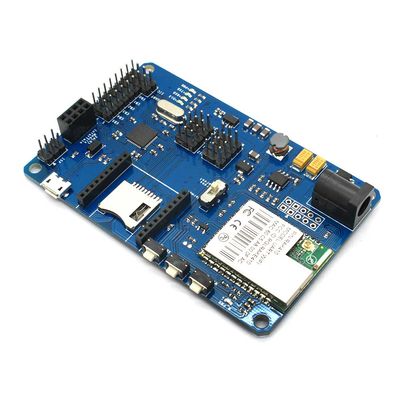Wboard Ex
Contents
Overview
WBoard EX is a unique Arduino board with WIFI module, XBee socket, nRF24L01 + module interface, micro SD card interface, electronic brick interface and ATmega32U4 chip. WBoard EX boot procedure is based on Arduino Leonardo. With WIFI module, the board can achieve wireless communication with TCP / IP protocol. Via XBee and nRF24L01 + or WIFI can be used for wireless control with functions covering from smart home to remote control to meet various needs of different projects.
Go shopping Wboard Ex (SKU:IM130626001)
Spec
| PCB size | 90.0mm X57.8mm X 1.6mm |
| Supply voltage | 7~23V DC |
| Operating voltage | 3.3V DC |
| Microprocessor | ATmega32u4 |
| Indicator | W_PWR, PWR, TXD, RXD, D13 |
| Communication interface | XBee, nRF24L01+,UART, IIC, ITDB02LCD, micro SD |
Electrical characteristics
| Parameters | Min. | Typical | Max. | Unit |
| Supply voltage | 7 | - | 23 | VDC |
| Input high voltage VH | 3 | 3.3 | 3.6 | V |
| Input low voltage | -0.3 | 0 | 0.5 | V |
| Average current consumption | - | 100 | 500 | mA |
Hardware

Pin map
ITDB02 EB Interface
| Index of Interface | Name of Interface | Index of Arduino | Pin of Atmega32U4 |
| 1 | EB0 | A0 | PF7 |
| 2 | EB1 | A1 | PF6 |
| 3 | EB2 | A2 | PF5 |
| 4 | EB3 | A3 | PF4 |
| 5 | EB4 | A4 | PF1 |
| 6 | EB5 | A5 | PF0 |
nRF24L01+ Module Interface
| Index of Interface | Name of Interface | Index of Arduino | Pin of Atmega32U4 |
| 1 | GND | - | - |
| 2 | 3V3 | - | - |
| 3 | CE | D5 | PC6 |
| 4 | CS | D9 | PB5 |
| 5 | SCK | D15 | PB1 |
| 6 | MOSI | D16 | PB2 |
| 7 | MISO | D14 | PB3 |
| 8 | IRQ | D6 | PD7 |
Micro SD Socket
| Index of Interface | Name of Interface | Index of Arduino | Pin of Atmega32U4 |
| 1 | SD_CS | D4 | PD4 |
| 2 | MOSI | D16 | PB2 |
| 3 | 3V3 | - | - |
| 4 | SCK | D15 | PB1 |
| 5 | GND | - | - |
| 6 | MISO | D14 | PB3 |
WIFI module Interface
| Index of Interface | Name of Interface | Index of Arduino | Pin of Atmega32U4 |
| 1 | WIFI_RTS | D7 | PE6 |
| 2 | WIFI_CTS | D8 | PB4 |
| 3 | WIFI_RST | D10 | PB6 |
| Index of Interface | Name of Interface | Description |
| 1 | D-RX | Upgrade firmware, UART input |
| 2 | D-TX | Upgrade firmware, UART output |
| 3 | ERROR | Indication for terrible errors in the module, high level is valid |
| 4 | WPS | WPS function input, the descending portion is valid. By inputting VDD/2 in the pin when starting up, the module will enter WEB SERVER. |
| 5 | BOOT | Used in boot program, high level is valid. |
UART setting jumpers
WIFI module and XBee module communicate with atmega32u4 via UART,as they cannot use the same serial port for communication, there are two sets of UART setting jumpers to configure UART communication as below:

D0 and D1 are hardware UART serial ports for Arduino, and D11 and D12 are common IO interfaces. There are two ways to set UART communication.
| Description | UART Setting Jumpers Connection | Figure |
| Hardware UART to WIFI,
Software UART to XBee |
WT – D0(Hardware Rx of Arduino) WR – D1(Hardware Tx of Arduino) XT – D11(Software Rx/Tx of Arduino) XR – D12(Software Rx/Tx of Arduino) |

|
| Software UART to WIFI,
Hardware UART to XBee |
WT – D0(Hardware Rx of Arduino) WR – D1(Hardware Tx of Arduino) ST – D11(Software Rx/Tx of Arduino) SR – D12(Software Rx/Tx of Arduino) |

|
WT:TX pin of WIFI module
WR:RXpin of WIFI module
XT:TXpin of XBee module
XR:RXpin of XBee module
Indicator
- PWR
Power indicator: normally ON indicates normal power supply to WBoard EX.
- W_PWR
Power indicator: normally ON indicates normal power supply to WIFI module.
- D13
Test indicator: it will flash like a breathing light when resetting.
- TXD
USB serial port sending indicator: it will flash when there is data sending at USB serial port.
- RXD
USB serial port receiving light: it will flash when there is data receiving at USB serial port.
Button
- Reset
ATmega32u4 reset button: press the button to reset ATmega32u4.
- WIFI_RST
WIFI reset button: press the button to reset WIFI module.
- XBee_RST
XBee reset button: press the button to reset XBee module.
Switch
- Transparent transmission selection switch
When the switch turns to ‘Normal’, module is powered on but will not enter transparent transmission mode; when the switch turns to ‘Transparent’, the module is powered on and will enter transparent transmission mode.
 Notice
Notice