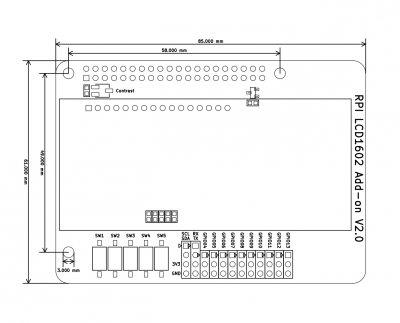RPI LCD1602 ADD-ON V2.0
Overview
Raspberry PI LCD1602 Add-on is customized for Raspberry Pi interfaces based on LCD1602 display module. With GPIO’s on Raspberry Pi, it can be used to control the contents to be displayed; with software, it can be used to control the backlight for on and off. Buttons on the module can be used to control cursor location on the screen. In addition, electronic brick interface can bring more expanded functions for the Raspberry Pi.
Specification
| PCB size | 85mm X 61mm X 1.6mm |
| Operation Level | Digital 3.3V DC |
| Interface | Electric brick interface |
| Contrast | 9600(default) |
Hardware
Pinmap
| Raspberry PI Pin N.O. | Pin name | Description |
| 1 | 3.3V | |
| 2 | 5V | |
| 3 | GPIO02 | SDA |
| 4 | 5V | |
| 5 | GPIO03 | SCL |
| 6 | GND | |
| 7 | GPIO04 | |
| 8 | GPIO14 | TXD |
| 9 | GND | |
| 10 | GPIO15 | RXD |
| 11 | GPIO17 | SW2 button input |
| 12 | GPIO18 | SW3 button input |
| 13 | GPIO27 | D7(DATA pin) |
| 14 | GND | |
| 15 | GPIO22 | RS(Register selection cable) |
| 16 | GPIO23 | E(Enable) |
| 17 | 3.3V | |
| 18 | GPIO24 | D4(DATA pin) |
| 19 | GPIO10 | SPI_MOSI |
| 20 | GND | |
| 21 | GPIO09 | SPI_MISO |
| 22 | GPIO25 | D5(DATA pin) |
| 23 | GPIO11 | SPI_SCK |
| 24 | GPIO08 | SPI_CE0 |
| 25 | GND | |
| 26 | GPIO07 | SPI_CE1 |
| 27 | ID_SD | |
| 28 | ID_SC | |
| 29 | GPIO05 | |
| 30 | GND | |
| 31 | GPIO06 | |
| 32 | GPIO12 | |
| 33 | GPIO13 | |
| 34 | GND | |
| 35 | GPIO19 | SW4 button input |
| 36 | GPIO16 | SW1 button input |
| 37 | GPIO26 | D6(DATA pin) |
| 38 | GPIO20 | SW5 button input |
| 39 | GND | |
| 40 | GPIO21 | BLK control |
Download
File:IM150627007-RPI LCD1602 Add-on-schematic.pdf
 Notice
Notice