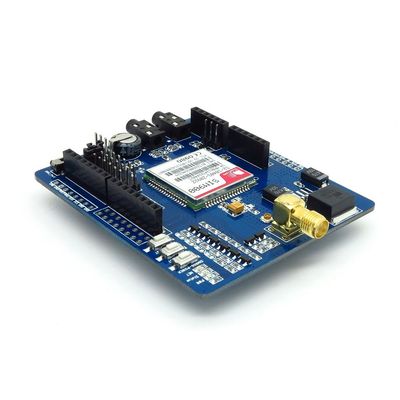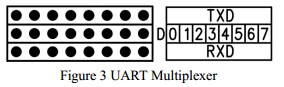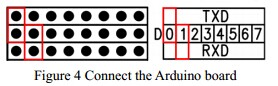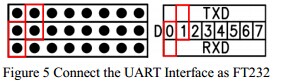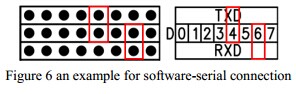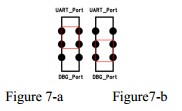IComSat
Contents
Overview
IComsat is a GSM/GPRS shield for Arduino and based on the SIM900 Quad-band GSM/GPRS module. It is controlled via AT commands (GSM 07.07 ,07.05 and SIMCOM enhanced AT Commands), and fully compatible with Arduino / Iteaduino and Mega.
Features
- Quad-Band 850/900/1800/1900MHz
- GPRS multi-slot calss 10/8
- GPRS mobile station class B
- Compliant to GSM phase 2/2+
- Class 4 (2W@850/900MHz)
- Class 1 (1W@1800/1900MHz)
- Control via commands (GSM 07.07, 07.05 and SIMCOM enhanced AT Commands)
- Short message service
- Free serial port selection
- All SIM900 pins breakout
- RTC supported with Super Cap
- Power on/off and reset function supported by Arduino interface
Specifications
| PCB size | 77.2mm X 66.0mm X 1.6mm |
| Indicators | PWR, status LED, net status LED |
| Power supply | 9~20V, compatible with Arduino |
| Communication Protocol | UART |
| RoSH | Yes |
Electrical Characteristics
| Parameter | Min. | Typical | Max. | Unit |
| Power voltage (Vlogic) | 4.5 | 5 | 5.5 | VDC |
| Input voltage (Vsupply) | 9 | - | 20 | V |
| Input voltage VH | 4.5 | 5 | 5.5 | V |
| Input voltage VL | -0.3 | 0 | 0.5 | V |
| Current Consumption(pulse) | - | - | 2000 | mA |
| Current Consumption(Continues) | 500 | mA | ||
| Baud rate | 9600 | bps |
Hardware

Figure 1 Top Map
| Interface | Pin | Description |
| GPIOs | 1 | VDD |
| GPIOs | 2 | GND |
| GPIOs | 3 | GPIO1 |
| GPIOs | 4 | GPIO2 |
| GPIOs | 5 | GPIO3 |
| GPIOs | 6 | GPIO4 |
| GPIOs | 7 | GPIO5 |
| GPIOs | 8 | GPIO6 |
| GPIOs | 9 | GPIO7 |
| GPIOs | 10 | GPIO8 |
| GPIOs | 11 | GPIO9 |
| GPIOs | 12 | GPIO10 |
| GPIOs | 13 | GPIO11 |
| GPIOs | 14 | GPIO12 |
| GPIOs | 15 | GND |
| GPIOs | 16 | VDD |
| UART | 1 | GND |
| UART | 2 | DTR |
| UART | 3 | RI |
| UART | 4 | DCD |
| UART | 5 | CTS |
| UART | 6 | RTS |
| UART | 7 | TXD |
| UART | 8 | RXD |
| IIC&PWM | 1 | GND |
| IIC&PWM | 2 | GND |
| IIC&PWM | 3 | IIC_SCL |
| IIC&PWM | 4 | IIC_SDA |
| IIC&PWM | 5 | PWM2 |
| IIC&PWM | 6 | PWM1 |
| IIC&PWM | 7 | GND |
| IIC&PWM | 8 | GND |
| Debug_Port | 1 | GND |
| Debug_Port | 2 | PERKEY |
| Debug_Port | 3 | DBG_RXD |
| Debug_Port | 4 | DBG_TXD |
VDD = 3.0V
Note1: the operation level of the port is 3.0V
Installation
UART Multiplexer (For free UART connection setting)
You can use the jumper to connect the TXD and RXD pins on SIM to any pins of Arduino D0 – D7.
When using the connection as Figure 4, the SIM900 connect to the ATMega328 chip on board.
When you using the connection as Figure 5, the SIM900 connect with the FT232RL chip, and the FT232RL connect to PC by USB. Whit this configuration you can use the serial software on PC to control or configure the SIM900 module.
Except the 2 configurations above, you can connect the TXD and RXD to any other pins from D0-D1, and using the software-serial library to control the SIM900 moudle.
Com Switch
There is a com switch for selecting the communicate port to UART port or Debug port of SIM900 module as the following figure 7. When connect to the SIM900 debug port, the UART multiplexer just can be set as Figure 4 or 5.
 Notice
Notice