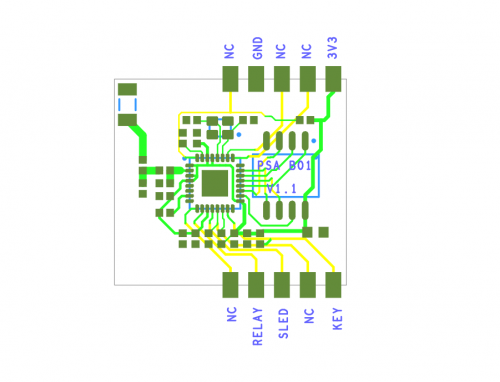Difference between revisions of "PSA Smart Switch Module"
From ITEAD Wiki
m (→Download) |
m (→Download) |
||
| Line 93: | Line 93: | ||
[[:File:PSA-Demo-Schematic.pdf]] | [[:File:PSA-Demo-Schematic.pdf]] | ||
| + | |||
| + | [[:File:CE-PSA.jpg | CE-PSA]] | ||
| + | |||
| + | [[:File:RoHS-PSA.jpg |RoHS-PSA]] | ||
| + | |||
| + | [[:File:Grant of Equipment Authorization Certificate-PSA.jpg |Grant of Equipment Authorization Certificate-PSA]] | ||
Revision as of 06:40, 24 October 2016
Contents
Overview
PSx Module is a high integration and general-purpose smart switch module. It’s based on esp8266, designed for wifi socket and wifi switch. With peripheral circuit like external power supply, relay, button, customers can make use of this module to develop and produce smart socket or smart switch without any coding.
Go shopping PSA Smart Switch Module(SKU:IM150310008)
Functions
- Support easy configure SSID and wifi password through phone APP
- Support auto-connecting to IoTgo server, register product and update status
- Support remote monitor and control by phone APP
- Support setting timing task by phone APP (once or repeat is optional)
Specification
| PCB Size | 22.86 x 20.32 x 1.0mm |
| Power supply | 3.3V |
Electrical Characteristics
| Characteristics | Symbol | Min | Typ | Max | Unit |
| Power supply voltage | VDD | 3 | 3.3 | 3.5 | V |
| High input voltage | VIH | 0.8XVDD | - | VDD | V |
| Low input voltage | VIL | 0 | - | 0.2XVDD | V |
| Operation current for VDD | IDD | - | - | 215 | mA |
Pin Map
| Pin Index | Pin Name | Description |
| 1 | NC | No connection |
| 2 | RELAY | Connect to relay. To turn on and off the switch. |
| 3 | SLED | Net Status Indicators |
| Stay ON – normal work | ||
| Repeat ON 100ms, OFF 1900ms – cannot connect to WiFi spot | ||
| Repeat ON 100ms, OFF 100ms, ON 100ms, OFF 1700ms - cannot connect to server | ||
| Repeat ON 1000ms, OFF 1000ms – device connects to server, but doesn’t register to the corresponding account in server | ||
| Repeat ON 200ms, OFF 200ms – enter into SSID configuration mode | ||
| 4 | NC | No connection |
| 5 | KEY | Local switch button - use for turning on and off the socket or switch |
| Take effect when Low, default input is High | ||
| Long press (more than 5s), enter into the configure mode | ||
| Change the status of switch by pressing the local button | ||
| 6 | 3V3 | Module power pin |
| 7 | NC | No connection |
| 8 | NC | No connection |
| 9 | GND | Module power pin |
| 10 | NC | No connection |
Hardware
Support APP
- eWeLink iOS version (App Store)
- eWelink Android version (Google Play)
 Notice
Notice