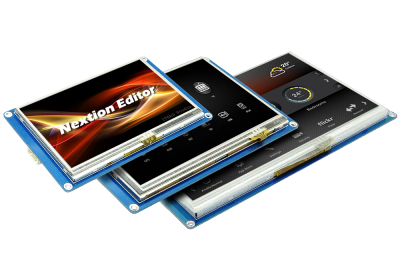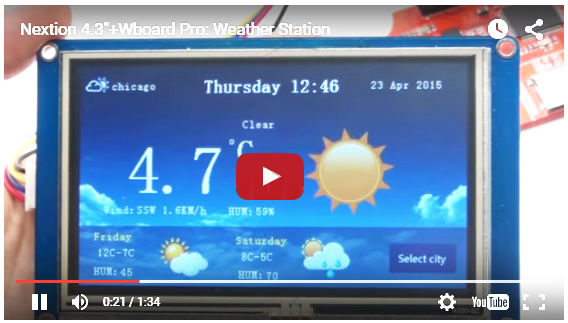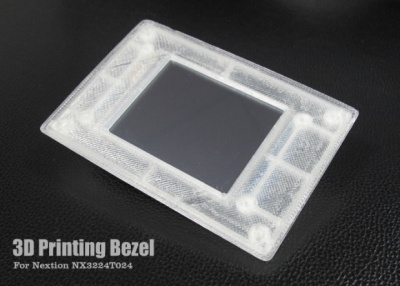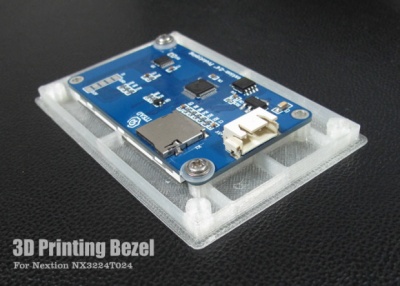Difference between revisions of "Nextion HMI Solution"
m (→Over View) |
m (→Over View) |
||
| Line 5: | Line 5: | ||
This solution includes hardware part - a series of TFT boards and software part - Nextion editor. Nextion TFT board uses only one serial port to do communicating. Let you get rid of the wiring trouble. We notice that most engineers spend much time in application development but get unpleasant results. In this situation, Nextion editor has mass components such as button, text, progress bar, slider, instrument panel etc. to enrich your interface design. And the drag-and-drop function ensures that you spend less time in programming, which will reduce your 99% development workloads. With the help of this WYSIWYG editor, GUI designing is a piece of cake. | This solution includes hardware part - a series of TFT boards and software part - Nextion editor. Nextion TFT board uses only one serial port to do communicating. Let you get rid of the wiring trouble. We notice that most engineers spend much time in application development but get unpleasant results. In this situation, Nextion editor has mass components such as button, text, progress bar, slider, instrument panel etc. to enrich your interface design. And the drag-and-drop function ensures that you spend less time in programming, which will reduce your 99% development workloads. With the help of this WYSIWYG editor, GUI designing is a piece of cake. | ||
| − | [[File: | + | [[File:nextionweather.jpg|568px]] |
[http://blog.iteadstudio.com/weather-station-use-nextion-4-3-with-wboard/ Watch the vedio and learn the tutorial click here.] | [http://blog.iteadstudio.com/weather-station-use-nextion-4-3-with-wboard/ Watch the vedio and learn the tutorial click here.] | ||
Revision as of 03:00, 6 August 2015
Contents
Over View
Nextion is a Seamless Human Machine Interface (HMI) solution that provides a control and visualisation interface between a human and a process, machine, application or appliance. Nextion is mainly applied to IoT or consumer electronics field. It is the best solution to replace the traditional LCD and LED Nixie tube.
This solution includes hardware part - a series of TFT boards and software part - Nextion editor. Nextion TFT board uses only one serial port to do communicating. Let you get rid of the wiring trouble. We notice that most engineers spend much time in application development but get unpleasant results. In this situation, Nextion editor has mass components such as button, text, progress bar, slider, instrument panel etc. to enrich your interface design. And the drag-and-drop function ensures that you spend less time in programming, which will reduce your 99% development workloads. With the help of this WYSIWYG editor, GUI designing is a piece of cake.
Watch the vedio and learn the tutorial click here.
Selection Table
| Product Name | Size | Resolution | Touch Panel | Color | Flash(MB) | RAM(Byte) | SKU | Datasheet | Buy |
| NX3224T024_011N | 2.4” | 320*240 | None | 65536 | 4 | 2048 | - | Click | Contact |
| NX3224T024_011R | 2.4” | 320*240 | RTP | 65536 | 4 | 2048 | IM150416002 | Click | Click |
| NX3224T028_011N | 2.8” | 320*240 | None | 65536 | 4 | 2048 | - | Click | Contact |
| NX3224T028_011R | 2.8” | 320*240 | RTP | 65536 | 4 | 2048 | IM150416004 | Click | Click |
| NX4024T032_011N | 3.2” | 400*240 | None | 65536 | 4 | 2048 | - | Click | Contact |
| NX4024T032_011R | 3.2” | 400*240 | RTP | 65536 | 4 | 2048 | IM150416005 | Click | Click |
| NX4827T043_011N | 4.3” | 480*272 | None | 65536 | 16 | 2048 | - | Click | Contact |
| NX4827T043_011R | 4.3” | 480*272 | RTP | 65536 | 16 | 2048 | IM150416003 | Click | Click |
| NX8048T050_011N | 5.0” | 800*480 | None | 65536 | 16 | 2048 | - | Click | Contact |
| NX8048T050_011R | 5.0” | 800*480 | RTP | 65536 | 16 | 2048 | IM150416006 | Click | Click |
| NX8048T070_011N | 7.0” | 800*480 | None | 65536 | 16 | 2048 | - | Click | Contact |
| NX8048T070_011R | 7.0” | 800*480 | RTP | 65536 | 16 | 2048 | IM150416007 | Click | Click |
Nextion Instruction Set
1.Classification I: Operation Commands of Component and System
2.Classification II: GUI Designing Command
3.Nextion HMI: System Variables List
4.Nextion HMI: Color Code List
5.Format of Device Return Data
Nextion Editor Quick Start Guide
In the future, Nextion Editor will provide a set of examples intended to speed up your work and creation process. Examples are fully-comented and explained, thus allowing a quick start in designing user interface. Browse through the given examples and learn how to create GUI application with minimum of time and effort. View more details
Known issues
3D printing bezel
Some guys requested a bezel. Thus our engineer designed 3D bezel models for both screens.
You can download the 3D model files below"Related Downloads".
Tutorials
1.Weather Station: Use Nextion 4.3″ with Wboard Download Weather Station Nextion HMI file
2.Nextion in an Arduino project: progress bar Download Arduino-Progress-Bar HMI file
3.Nextion in an Arduino project: switch Download Arduino-Touch-Switch HMI file
Related Downloads
Arduino Library for Nextion Quick start tutorial
Nextion 2.4"& 2.8" boot example
 Notice
Notice