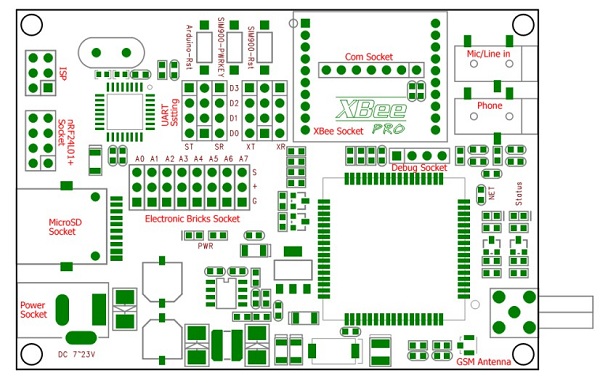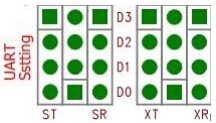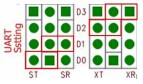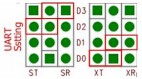Difference between revisions of "Gboard"
(→Buy Here) |
(→Buy Here) |
||
| Line 136: | Line 136: | ||
==Buy Here== | ==Buy Here== | ||
| − | Go shopping[http://imall.iteadstudio.com/im120411004.html Gboard (SKU:IM120411004)] | + | Go shopping [http://imall.iteadstudio.com/im120411004.html Gboard (SKU:IM120411004)] |
Revision as of 03:37, 11 June 2014
Contents
Overview
Gboard is a unique Arduino board which features a SIM900 GSM/GPRS module, an XBee socket, nRF24L01+ module interface and an ATMega328P controller. This board will add wireless XBee / nRF24L01+ control as well as GSM/GPRS connectivity to your projects. It’s great for anything from home automation to robot control. The possibilities are endless!
Gboard can be used as a GSM/GPRS data transfer or wireless communication project development platform. Gboard support wide range power supply and Micro SD for mass storage. There are some 3pin electronic brick/ sensor brick interface breakout on board, it offer an easy way for a quick prototyping. The board requires FTDI basic board to upload sketch, you can use our Foca board to do it. Gboard can be powered by a mini USB, power Jack.
Spec
| PCB size | 88.1mm X 60.7mm X 1.6mm |
| Power supply | 6-20V DC |
| Microprocessor | Atmega328 |
| Indicators | PWR, Status, NET |
| RoHS | Yes |
Electrical Characteristics
| Specification | Min. | Typical Value | Max. | Unit |
|---|---|---|---|---|
| Power Voltage | 6 | - | 23 | VDC |
| Input Voltage VH (Target Voltage = 3.3V) | 3 | 3.3 | 3.6 | V |
| Input Voltage VL: | -0.3 | 0 | 0.5 | V |
| Current Consumption | - | 100 | 500 | mA |
Hardware
Top View Map
Gboard can be used as a GSM/GPRS data transfer or wireless communication project development platform. Gboard support wide range power supply and Micro SD for mass storage. There are some 3pin electronic brick/ sensor brick interface breakout on board, it offer an easy way for a quick prototyping. The board requires FTDI basic board to upload sketch, you can use our Foca board to do it. Gboard can be powered by a mini USB, power Jack.
UART Setting Jumpers
The SIM900 module and XBee module communicate to ATMega328 through UART. They cannot be used with the same port at the same time, so there are two UART setting jumpers to configure the UART communication. The figure of UART setting jumpers is as below.
Figure of UART setting jumpers
D0 and D1 are hardware UART ports of Arduino. D2 and D3 are digital GPIO of Arduino. There are two configurations to set the UART communication.
ST: UART Tx of SIM900 module
SR: UART Rx of SIM900 module
XT: XBee Tx of XBee module
XR: XBee Rx of XBee module
Power and reset connection of SIM900
In the GBoard, the PWRKEY and RESET pins of SIM900 module connect to Arduino as list below.
| Arduino pin | SIM900 pin | Enable |
|---|---|---|
| D6 | PWR | High level Active |
| D7 | RESET | High level Active |
Software
Gboard is designed for compatible for SD Library of Arduino.
With embedded bootloader, Gboard is easy to use by Arduino IDE through Foca series. ISP of Atmega328 is broke out for download firmware easily.
Download
Useful Link
Jason Garland's GitHub Page <GBoard Library for Arduino 1.x>
<BTBee Pro Wireless Program Tutorials>
<Fritzing Parts: ITEAD Development Board>
Buy Here
Go shopping Gboard (SKU:IM120411004)
 Notice
Notice