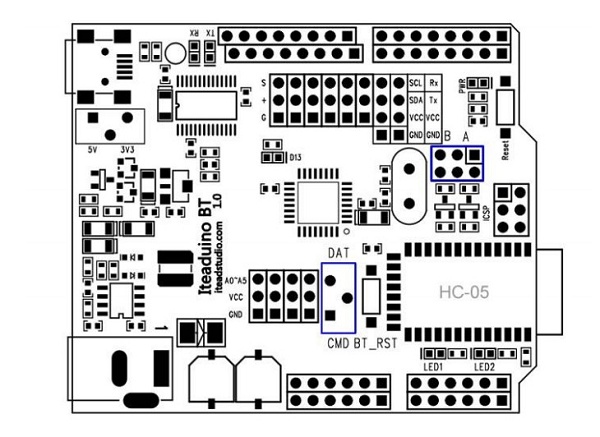Difference between revisions of "Iteaduino BT"
(→Electrical Characteristic) |
|||
| Line 46: | Line 46: | ||
==Electrical Characteristic== | ==Electrical Characteristic== | ||
| + | {| class="wikitable" | ||
| + | | align="center" style="background:#f0f0f0;"|'''Specification''' | ||
| + | | align="center" style="background:#f0f0f0;"|'''Min''' | ||
| + | | align="center" style="background:#f0f0f0;"|'''Type''' | ||
| + | | align="center" style="background:#f0f0f0;"|'''Max''' | ||
| + | | align="center" style="background:#f0f0f0;"|'''Unit''' | ||
| + | |- | ||
| + | | Input voltage||7||-||23||VDC | ||
| + | |- | ||
| + | | Operating Voltage||-||3.3/5||-||VDC | ||
| + | |- | ||
| + | | DC Current per I/O Pin ||-||40||-||mA | ||
| + | |- | ||
| + | | | ||
| + | |} | ||
==Hardware== | ==Hardware== | ||
Revision as of 05:40, 20 May 2014
Contents
Overview
Iteaduino-BT is an Arduino compatible board with a master/slave Bluetooth Module HC-05. It based on Arduino UNO/Duemilanove, 100% compatible with its existing program and shields, but with the bluetooth wireless funcion. The power consumption is about 50% of the original Arduino boards.
Features
- Design for Bluetooth communication
- Compatible with Arduino UNO/Duemilanove pins, holes and dimensions
- Wide range external input from 7~23V DC
- Pins out for Sensor and Servo
- 3.3V/5V Operating Voltage selection
Spec
| Microcontroller | ATMega328P |
| PCB size | 10mm X 82mm X 1.6mm |
| Indicators | Power,TX,RX,D13,LED1,LED2 |
| Power supply(recommended) | 7-23V DC |
| Power supply(limits) | 23 VDC (max) |
| Communication Protocol | UART,SPI,IIC |
| Clock Speed | 16MHz |
| RoHS | Yes |
Electrical Characteristic
| Specification | Min | Type | Max | Unit |
| Input voltage | 7 | - | 23 | VDC |
| Operating Voltage | - | 3.3/5 | - | VDC |
| DC Current per I/O Pin | - | 40 | - | mA |
Hardware
Digital/Servo Interface: D0~D13 pin
Sensor Interface: A0 A1 A2 A3 A4 A5 pin
HC-05 operate mode set switch
Communicate mode set jumper
Download
Demo Code for Iteaduino BT Master Mode
Fritzing Parts for Iteaduino BT
Useful Link
<Correct Iteaduino BT Datasheet>
By Michael Doherty <Iteaduino BT Test Vedio>
By Benjamin Bellamy <How-To configure and use an Iteaduino BT>
 Notice
Notice