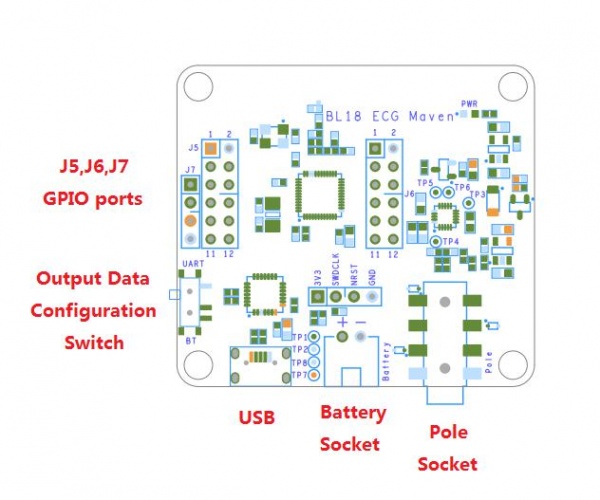Difference between revisions of "BL18 ECG Maven"
m (→Specification) |
m (→Useful Link) |
||
| (15 intermediate revisions by the same user not shown) | |||
| Line 1: | Line 1: | ||
==Overview== | ==Overview== | ||
| − | BL18 ECG Maven is an ECG monitoring module based on nRF51822 BLE chip and BL1860 ECG chip, which can transport heart information through either UART or BLE. Heart information can be displayed on mobile APP through BLE or be printed through UART. Users can control nRF51822 via AT Commands. Also, they can use the open-source software to develop their own firmware, making it to support more functions. | + | [[File:BL18 ECG Maven-01.jpg|thumb|400px|right]] |
| + | |||
| + | BL18 ECG Maven is an ECG monitoring module based on nRF51822 BLE chip and BL1860 ECG chip, which can transport heart information through either UART or BLE. Heart information can be displayed on mobile APP through BLE or be printed through UART. The heart information includes row data and the heart rate. The row data is the result of ADC detection, representing the strength of heart beat. The row data can be used to draw ECG directly. And the heart rate is the result of calculation with the row data. | ||
| + | |||
| + | Users can control nRF51822 via AT Commands. Also, they can use the open-source software to develop their own firmware, making it to support more functions. | ||
Go shopping [https://www.itead.cc/bl18-ecg-maven.html BL18 ECG Maven (SKU:IM160729001)] | Go shopping [https://www.itead.cc/bl18-ecg-maven.html BL18 ECG Maven (SKU:IM160729001)] | ||
| Line 6: | Line 10: | ||
==Specification== | ==Specification== | ||
{| class="wikitable" | {| class="wikitable" | ||
| − | ! scope="col" | PCB Size || | + | ! scope="col" | PCB Size || 45mm X 50mm X 1.6mm |
|- | |- | ||
| − | | Input Voltage (vcc) || 5V or 3.7V | + | | Input Voltage (vcc) || 5V or 3.7V batteru |
|- | |- | ||
| Microprocessor || nRF51822 | | Microprocessor || nRF51822 | ||
|- | |- | ||
| − | | Interface || | + | | Interface || UART, BLE |
|} | |} | ||
| Line 19: | Line 23: | ||
! scope="col" | Parameter || scope="col" | Min || scope="col" | Typical || scope="col" | Max || scope="col" | Unit | ! scope="col" | Parameter || scope="col" | Min || scope="col" | Typical || scope="col" | Max || scope="col" | Unit | ||
|- | |- | ||
| − | | Input Volt. | + | | Input Volt. || style="text-align:right" | 4.5 || style="text-align:right" | 5 || style="text-align:right" | 5.5 || VDC |
|- | |- | ||
| Battery Volt. Range || style="text-align:right" | 3.3 || style="text-align:right" | 3.7 || style="text-align:right" | 4.2 || VDC | | Battery Volt. Range || style="text-align:right" | 3.3 || style="text-align:right" | 3.7 || style="text-align:right" | 4.2 || VDC | ||
| Line 32: | Line 36: | ||
|} | |} | ||
==Hardware== | ==Hardware== | ||
| + | [[File:BL18 ECG Maven hardware.jpg|600px]] | ||
| + | |||
{| class="wikitable" | {| class="wikitable" | ||
! scope="col" colspan=2 | J7 | ! scope="col" colspan=2 | J7 | ||
| Line 95: | Line 101: | ||
3.Put the 3 detectors (red、black、white) on the arms and connect the cable to the board. | 3.Put the 3 detectors (red、black、white) on the arms and connect the cable to the board. | ||
| − | |||
4.Run the BLE app on the phone. Click and turn into the “HRM” mode and then connect to the “ITEAD_BL18_ECG” device. | 4.Run the BLE app on the phone. Click and turn into the “HRM” mode and then connect to the “ITEAD_BL18_ECG” device. | ||
| Line 158: | Line 163: | ||
When the hardware connection of ECG cable is not ok, “ERROR\r\n” wiil be returned. | When the hardware connection of ECG cable is not ok, “ERROR\r\n” wiil be returned. | ||
| − | When the hardware is ok, “OK\r\n” will be returned firstly, and then the data will be transported continuously as soon as the data itself is updated. | + | When the hardware is ok, “OK\r\n” will be returned firstly, and then the data will be transported continuously as soon as the data itself is updated. Both row data and heart rate are 8-bit hex values. |
7.“ATstopRead\r” | 7.“ATstopRead\r” | ||
| Line 167: | Line 172: | ||
==Useful Link== | ==Useful Link== | ||
| + | [[File:IM160729001-BL18 ECG Maven-dimension.pdf |BL18 ECG Maven-dimension]] | ||
| + | |||
| + | [[File:IM160729001-BL18 ECG Maven-schematic.pdf |BL18 ECG Maven-schematic]] | ||
| + | |||
| + | [[File:IM160729001-BL18 ECG Maven-schematic.pdf |BL18 ECG Maven-schematic]] | ||
| + | |||
| + | [[:File:nRF51822_PS_v3.1.pdf]] | ||
| + | |||
| + | [http://dl.itead.cc/BL18_ECG_Maven/nRFToolbox.apk nRFToolbox.apk] | ||
Latest revision as of 06:04, 18 November 2016
Contents
Overview
BL18 ECG Maven is an ECG monitoring module based on nRF51822 BLE chip and BL1860 ECG chip, which can transport heart information through either UART or BLE. Heart information can be displayed on mobile APP through BLE or be printed through UART. The heart information includes row data and the heart rate. The row data is the result of ADC detection, representing the strength of heart beat. The row data can be used to draw ECG directly. And the heart rate is the result of calculation with the row data.
Users can control nRF51822 via AT Commands. Also, they can use the open-source software to develop their own firmware, making it to support more functions.
Go shopping BL18 ECG Maven (SKU:IM160729001)
Specification
| PCB Size | 45mm X 50mm X 1.6mm |
|---|---|
| Input Voltage (vcc) | 5V or 3.7V batteru |
| Microprocessor | nRF51822 |
| Interface | UART, BLE |
Electrical Characteristics
| Parameter | Min | Typical | Max | Unit |
|---|---|---|---|---|
| Input Volt. | 4.5 | 5 | 5.5 | VDC |
| Battery Volt. Range | 3.3 | 3.7 | 4.2 | VDC |
| Input voltage VinH | 3 | 3.3 | 3.6 | V |
| Input voltage VinL | -0.3 | 0 | 0.5 | V |
| Charger Current | 500 | mA | ||
| Baud rate | 9600 | bps |
Hardware
| J7 | |
|---|---|
| No. | Pin Name |
| 1 | TXD(P0.12) |
| 2 | RXD(P0.11) |
| 3 | 5V |
| 4 | GND |
| J5 | |||
|---|---|---|---|
| No. | Pin Name | Pin Name | No. |
| 1 | 5V | GND | 2 |
| 3 | P0.21 | P0.22 | 4 |
| 5 | P0.23 | P0.25 | 6 |
| 7 | P0.28 | P0.29 | 8 |
| 9 | P0.00 | P0.04 | 10 |
| 11 | P0.06 | P0.07 | 12 |
| J6 | |||
|---|---|---|---|
| No. | Pin Name | Pin Name | No. |
| 1 | 3V3 | GND | 2 |
| 3 | P0.20 | P0.19 | 4 |
| 5 | P0.18 | P0.17 | 6 |
| 7 | P0.16 | P0.15 | 8 |
| 9 | P0.14 | P0.13 | 10 |
| 11 | P0.10 | P0.09 | 12 |
Interface Functions
- J7 GPIO port: serial output port, this port also connects to CP2102 USB-to-TTL chip, users can send and receive data through USB.
- J5, J6 GPIO ports: general GPIO port, users can self-define the functions.
- Output Data Configuration Switch: users can select whether to use BLE to transport heart rate data. The serial port always can be used no matter which side you switch to.
- USB: users can send and receive data through USB, and power the battery through USB.
- Battery Socket: 3.7V lithium battery connector.
- Pole Socket:ECG cable interface, detect heart rate by using ECG electrodes to contact human right and left hand skin. Note: LA electrode(black buckle) is attached to left hand, RA electrode(white buckle) is attached to right hand, RLD electrode(red buckle) is attached to right hand.
Usage
- BLE case
1.Set the switch on the board to the BLE side.
2.Power on the board with either USB cable or battery.
3.Put the 3 detectors (red、black、white) on the arms and connect the cable to the board.
4.Run the BLE app on the phone. Click and turn into the “HRM” mode and then connect to the “ITEAD_BL18_ECG” device.
5.Just wait a while and the heart rate will be displayed.
- UART case
1. Set the switch on the board to the BLE side.
2. Power on the board with either USB cable or battery.
3. Put the 3 detectors (red、black、white) on the arms and connect the cable to the board.
4.Connect the Uart interface to another mcu or connect the USB cable to PC.
5. Control the board with following AT commands:
1.“AT\r”
This command is a string and used to test the UART connection.
When the UART is working , “OK\r\n” will be returned.
2.“ATdataTypeR\r”
This command is a string and used to set the data type to row data.
When the command runs successfully , "Type:R\nOK\r\n" will be returned.
This command can not run successfully when the “ATstartRead\r” is running.
3.“ATdataTypeH\r”
This command is a string and used to set the data type to heart rate.
When this command runs successfully, "Type:H\nOK\r\n" will be returned.
This command can not run successfully when the “ATstartRead\r” is running.
4.“ATdataType?\r”
This command is a string and used to get the current data type.
When this command runs successfully, and the current data type is row data, then "Type:R\nOK\r\n" will be returned.
When this command runs successfully, and the current data type is heart rate, then "Type:H\nOK\r\n" will be returned.
This command can not run successfully when the “ATstartRead\r” is running.
5.“ATtestCon\r”
This command is a string and used to test the connection of the ECG cable.
When the hardware connection of ECG cable is ok, “OK\r\n” will be returned.
When the hardware connection of ECG cable is not ok, “ERROR\r\n” wii be returned.
6.“ATstartRead\r”
This command is a string and used to get the data from UART.
When the hardware connection of ECG cable is not ok, “ERROR\r\n” wiil be returned.
When the hardware is ok, “OK\r\n” will be returned firstly, and then the data will be transported continuously as soon as the data itself is updated. Both row data and heart rate are 8-bit hex values.
7.“ATstopRead\r”
This command is a string and used to stop the reading action through UART.
When this command runs successfully, “OK\n\r” will be returned and the reading action will stop.
Useful Link
File:IM160729001-BL18 ECG Maven-dimension.pdf
File:IM160729001-BL18 ECG Maven-schematic.pdf
 Notice
Notice