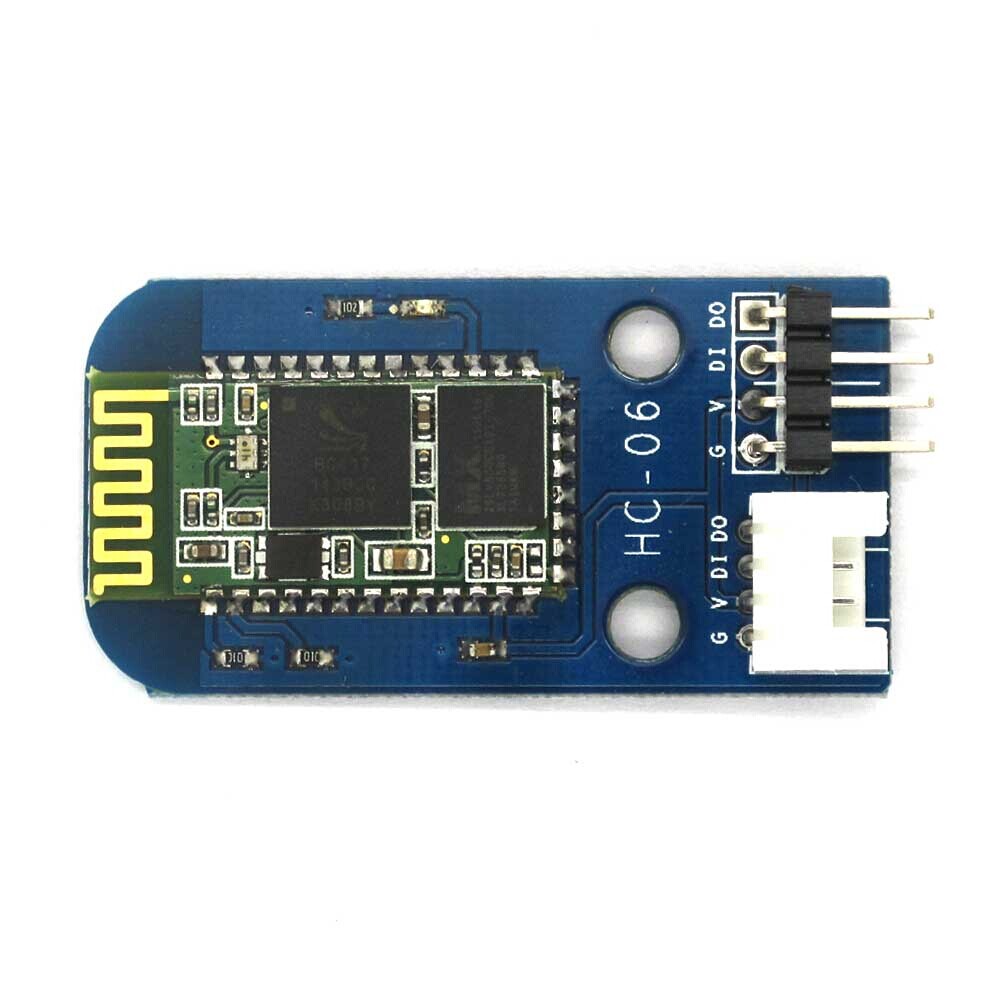Difference between revisions of "HC06 Serial Bluetooth Brick"
(Created page with "==Overview== ==Features== ==Specifications== ==Electrical Characteristics== ==Switch and Indicator== ==AT Command== ==Demo== ==Download== ==Useful Links==") |
m (→Switch and Indicator) |
||
| (12 intermediate revisions by one other user not shown) | |||
| Line 1: | Line 1: | ||
==Overview== | ==Overview== | ||
| + | [[File:Serial Bluetooth brick.jpg|thumb|400px|right]] | ||
| + | |||
| + | What is an electronic brick? An electronic brick is an electronic module which can be assembled like Lego bricks simply by plugging in and pulling out. Compared to traditional universal boards and circuit modules assembled with various electronic components, electronic brick has standardized interfaces, plug and play, simplifying construction of prototype circuit on one’s own. There are many types of electronic bricks, and we provide more than twenty types with different functions including buttons, sensors, Bluetooth modules, etc, whose functions cover from sensor to motor drive, from Ethernet to wireless communication via Bluetooth, and so on. We will continue to add more types to meet the various needs of different projects. | ||
| + | |||
| + | Electronic brick of HC-06 serial port Bluetooth can be connected to hardware UART or analog UART on the control board. With Bluetooth communication, it can achieve wireless transmission which can be applied in various kinds of remote communication occasions. | ||
| + | |||
| + | Go shopping [http://imall.iteadstudio.com/im120710006.html HC06 Serial Bluetooth Brick (IM120710006)] | ||
==Features== | ==Features== | ||
| + | 1. Plug and play, easy to use. Compatible with the mainstream 2.54 buckled interfaces in the market. | ||
| + | |||
| + | [[File:Serial Bluetooth brick1.jpg]] | ||
| + | |||
| + | 2. With resetting button and status indicator | ||
| + | |||
| + | [[File:Serial Bluetooth brick2.jpg]] | ||
==Specifications== | ==Specifications== | ||
| + | {| border="1" | ||
| + | |||
| + | | PCB Size||39.5mm X 20.5mm X 1.6mm | ||
| + | |- | ||
| + | | Working voltage||3.3V DC | ||
| + | |- | ||
| + | | Operating voltage||3.3V DC | ||
| + | |- | ||
| + | | Compatible interfaces||2.544-pin buckled interface(1) | ||
| + | |- | ||
| + | | Communication protocols||Bluetooth 2.0 | ||
| + | |- | ||
| + | | Communication range||<20m | ||
| + | |} | ||
| + | |||
| + | ''Note 1: DO for data output (TX) port of UART, DI for data input (RX) port of UART, V and G for voltage at the common collector and ground respectively.'' | ||
==Electrical Characteristics== | ==Electrical Characteristics== | ||
| + | {| class="wikitable" | ||
| + | |- | ||
| + | | align="center" style="background:#f0f0f0;"|'''Parameter''' | ||
| + | | align="center" style="background:#f0f0f0;"|'''Min.''' | ||
| + | | align="center" style="background:#f0f0f0;"|'''Typical''' | ||
| + | | align="center" style="background:#f0f0f0;"|'''Max.''' | ||
| + | | align="center" style="background:#f0f0f0;"|'''Unit''' | ||
| + | |- | ||
| + | | Working voltage||3||3.3||4.2||VDC | ||
| + | |- | ||
| + | | Digital output voltage(VCC=3.3V)||0||-||3.3||V | ||
| + | |- | ||
| + | | Working current(VCC=3.3V)||-||20||40||mA | ||
| + | |} | ||
==Switch and Indicator== | ==Switch and Indicator== | ||
| + | |||
| + | |||
| + | *Status lamp | ||
| + | |||
| + | :When the module is under standby mode, status lamp will keep flashing; when the module is under connection mode, status lamp will keep being ON. | ||
==AT Command== | ==AT Command== | ||
| + | Default: | ||
| + | |||
| + | Slave,9600 bit/s baud rate, Pincode 1234. | ||
| + | |||
| + | AT command: | ||
| + | |||
| + | 1. Communications test: | ||
| + | |||
| + | Sent: AT | ||
| + | |||
| + | Receive: OK | ||
| + | |||
| + | 2. Change baud rate | ||
| + | |||
| + | Sent: AT+BAUD1 | ||
| + | |||
| + | Receive: OK1200 | ||
| + | |||
| + | Sent: AT+BAUD2 | ||
| + | |||
| + | Receive: OK2400 | ||
| + | |||
| + | 1---------1200 | ||
| + | |||
| + | 2---------2400 | ||
| + | |||
| + | 3---------4800 | ||
| + | |||
| + | 4---------9600 | ||
| + | |||
| + | 5---------19200 | ||
| + | |||
| + | 6---------38400 | ||
| + | |||
| + | 7---------57600 | ||
| + | |||
| + | 8---------115200 | ||
| + | |||
| + | Baud rate setting can be saved even if power is off. | ||
| + | |||
| + | 3. Change name of Bluetooth device | ||
| + | |||
| + | Sent: AT+NAMEdevicename | ||
| + | |||
| + | Receive: OKname | ||
| + | |||
| + | (devicename is the name you want it to be, which will be shown when searched) | ||
| + | |||
| + | Name setting can be saved even if power is off. | ||
| + | |||
| + | 4. Change Pincode | ||
| + | |||
| + | Sent: AT+PINxxxx | ||
| + | |||
| + | Receive: OKsetpin | ||
| + | |||
| + | (xxxx is the pin code that you want to set) | ||
| + | |||
| + | Pin code can be saved even if power is off. | ||
==Demo== | ==Demo== | ||
| + | Connect D0 port of electronic brick of serial port Bluetooth to D0 port of Arduino board, D1 port to D1 port of Arduino board, and we will use the following program to keep sending character string of HELLO and have them displayed via Bluetooth serial port software of cellphone. | ||
| + | |||
| + | void setup() { | ||
| + | Serial.begin(9600); | ||
| + | } | ||
| + | void loop() { | ||
| + | Serial.println("HELLO"); //Send the "HELLO" character string to HC-06 | ||
| + | delay(1000); // wait for a second | ||
| + | } | ||
==Download== | ==Download== | ||
| + | [ftp://imall.iteadstudio.com/Electronic_Brick/IM120710006/DS_IM120710006.pdf Datasheet for HC06 Serial Bluetooth Brick] | ||
| + | |||
| + | [ftp://imall.iteadstudio.com/Electronic_Brick/IM120710006/DS_Bluetooth%20HC-06.pdf Datasheet for Bluetooth HC-06] | ||
| + | |||
| + | [ftp://imall.iteadstudio.com/Electronic_Brick/IM120710006/DC_IM120710006.zip Demo code for HC06 Serial Bluetooth Brick] | ||
==Useful Links== | ==Useful Links== | ||
Latest revision as of 01:48, 2 August 2014
Contents
Overview
What is an electronic brick? An electronic brick is an electronic module which can be assembled like Lego bricks simply by plugging in and pulling out. Compared to traditional universal boards and circuit modules assembled with various electronic components, electronic brick has standardized interfaces, plug and play, simplifying construction of prototype circuit on one’s own. There are many types of electronic bricks, and we provide more than twenty types with different functions including buttons, sensors, Bluetooth modules, etc, whose functions cover from sensor to motor drive, from Ethernet to wireless communication via Bluetooth, and so on. We will continue to add more types to meet the various needs of different projects.
Electronic brick of HC-06 serial port Bluetooth can be connected to hardware UART or analog UART on the control board. With Bluetooth communication, it can achieve wireless transmission which can be applied in various kinds of remote communication occasions.
Go shopping HC06 Serial Bluetooth Brick (IM120710006)
Features
1. Plug and play, easy to use. Compatible with the mainstream 2.54 buckled interfaces in the market.
2. With resetting button and status indicator
Specifications
| PCB Size | 39.5mm X 20.5mm X 1.6mm |
| Working voltage | 3.3V DC |
| Operating voltage | 3.3V DC |
| Compatible interfaces | 2.544-pin buckled interface(1) |
| Communication protocols | Bluetooth 2.0 |
| Communication range | <20m |
Note 1: DO for data output (TX) port of UART, DI for data input (RX) port of UART, V and G for voltage at the common collector and ground respectively.
Electrical Characteristics
| Parameter | Min. | Typical | Max. | Unit |
| Working voltage | 3 | 3.3 | 4.2 | VDC |
| Digital output voltage(VCC=3.3V) | 0 | - | 3.3 | V |
| Working current(VCC=3.3V) | - | 20 | 40 | mA |
Switch and Indicator
- Status lamp
- When the module is under standby mode, status lamp will keep flashing; when the module is under connection mode, status lamp will keep being ON.
AT Command
Default:
Slave,9600 bit/s baud rate, Pincode 1234.
AT command:
1. Communications test:
Sent: AT
Receive: OK
2. Change baud rate
Sent: AT+BAUD1
Receive: OK1200
Sent: AT+BAUD2
Receive: OK2400
1---------1200
2---------2400
3---------4800
4---------9600
5---------19200
6---------38400
7---------57600
8---------115200
Baud rate setting can be saved even if power is off.
3. Change name of Bluetooth device
Sent: AT+NAMEdevicename
Receive: OKname
(devicename is the name you want it to be, which will be shown when searched)
Name setting can be saved even if power is off.
4. Change Pincode
Sent: AT+PINxxxx
Receive: OKsetpin
(xxxx is the pin code that you want to set)
Pin code can be saved even if power is off.
Demo
Connect D0 port of electronic brick of serial port Bluetooth to D0 port of Arduino board, D1 port to D1 port of Arduino board, and we will use the following program to keep sending character string of HELLO and have them displayed via Bluetooth serial port software of cellphone.
void setup() {
Serial.begin(9600);
}
void loop() {
Serial.println("HELLO"); //Send the "HELLO" character string to HC-06
delay(1000); // wait for a second
}
Download
Datasheet for HC06 Serial Bluetooth Brick
Demo code for HC06 Serial Bluetooth Brick
 Notice
Notice