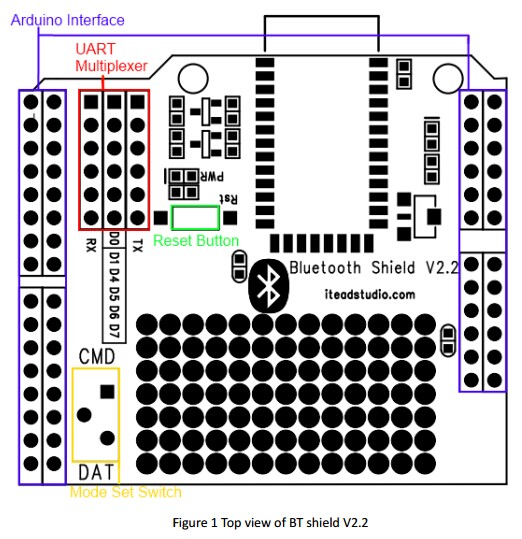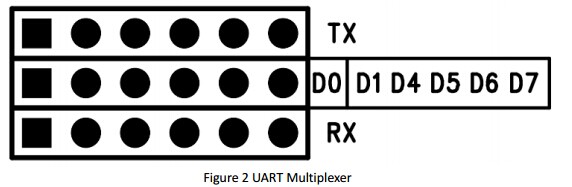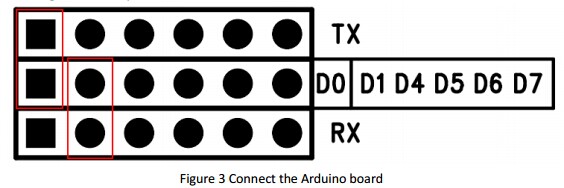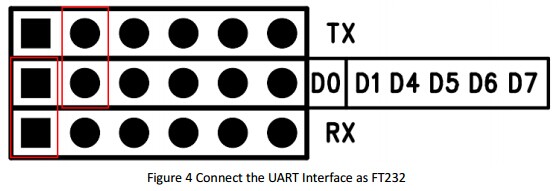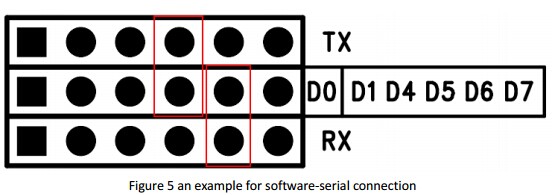Difference between revisions of "BT Shield (Master Slave)"
(→30. Equipment Matching) |
(→31. Connect Device) |
||
| Line 620: | Line 620: | ||
===31. Connect Device=== | ===31. Connect Device=== | ||
| + | {| class="wikitable" | ||
| + | |- | ||
| + | | align="center" style="background:#f0f0f0;"|'''Command''' | ||
| + | | align="center" style="background:#f0f0f0;"|'''Respond''' | ||
| + | | align="center" style="background:#f0f0f0;"|'''Parameter''' | ||
| + | |- | ||
| + | | AT+LINK=<Param>||1. OK 2. FAIL||Param : Device Address | ||
| + | |} | ||
| + | |||
| + | '''Example:''' | ||
| + | |||
| + | AT+FSAD=1234,56,abcdef\r\n | ||
| + | |||
| + | OK | ||
| + | |||
| + | AT+LINK=1234,56,abcdef\r\n | ||
| + | |||
| + | OK | ||
===32. Disconnect=== | ===32. Disconnect=== | ||
Revision as of 07:49, 22 May 2014
Contents
- 1 Overview
- 2 Specifications
- 3 Electrical Characteristics
- 4 Hardware
- 5 AT command
- 5.1 1. Test command:
- 5.2 2. Reset
- 5.3 3. Get firmware version
- 5.4 4. Restore default
- 5.5 5. Get module address
- 5.6 6. Set/Check module name:
- 5.7 7. Get the Bluetooth device name:
- 5.8 8. Set/Check module mode:
- 5.9 9. Set/Check device class
- 5.10 10. Set/Check GIAC (General Inquire Access Code)
- 5.11 11. Set/Check -- Query access patterns
- 5.12 12. Set/Check PIN code:
- 5.13 13. Set/Check serial parameter:
- 5.14 14. Set/Check connect mode:
- 5.15 15. Set/Check fixed address:
- 5.16 16. Set/Check LED I/O
- 5.17 17. Set PIO output
- 5.18 18. Set/Check – scan parameter
- 5.19 19. Set/Check – SHIFF parameter
- 5.20 20. Set/Check security mode
- 5.21 21. Delete Authenticated Device
- 5.22 22. Delete All Authenticated Device
- 5.23 23. Search Authenticated Device
- 5.24 24. Get Authenticated Device Count
- 5.25 25. Most Recently Used Authenticated Device
- 5.26 26. Get the module working state
- 5.27 27. Initialize the SPP profile lib
- 5.28 28. Inquiry Bluetooth Device
- 5.29 29. Cancel Inquiring Bluetooth Device
- 5.30 30. Equipment Matching
- 5.31 31. Connect Device
- 5.32 32. Disconnect
- 5.33 33. Energy-saving mode
- 5.34 34. Exerts Energy-saving mode
- 6 Download
- 7 Useful Links
Overview
BT shield V2.2 is a serial port Bluetooth module (with master and slave mode) breakout board, it’s compatible with Arduino and IFlat-32, it can directly plug on Arduino/IFlat-32 board, use UART port for communication with Arduino/IFlat-32 or PC.
Specifications
| Microprocessor | CSR BC417 |
| PCB size | 53.3mm X 47mm X 1.6mm |
| Indicators | PWR,State |
| Power supply | 5V DC |
| IO | 6 |
| Communication Protocol | UART/Bluetooth 2.0 |
| RoSH | Yes |
Electrical Characteristics
| Specification | Min | Type | Max | Unit |
| Power Voltage | 4.5 | 5 | 5.5 | VDC |
| Input Voltage VH (Target Voltage = 3.3V) | 3 | 3.3 | 3.6 | VDC |
| Input Voltage VH (Target Voltage = 5V) | 4.5 | 5 | 5.5 | V |
| Input Voltage VL: | -0.3 | 0 | 0.5 | V |
| Current Consumption | - | 20 | 40 | mA |
Hardware
UART Multiplexer (For free UART connection setting)
You can use the jumper to connect the TXD and RXD pins of HC-05 to D0, D1, D4~D7 pin of Arduino.
When using the connection as Figure 3, the BT shield connects to the ATMega328 chip on board.
When using the connection as Figure 4, the HC-05 connects with the FT232RL chip, and the FT232RL connect to PC by USB. Whit this configuration you can use the serial software on PC to control or configure the HC-05 module.
Except the 2 configurations above, you can connect the TXD and RXD to any other pins from D4-D7, and using the software-serial library to control the HC-05 module.
Mode Switch
The Mode Set Switch is connected to PIO11, when it is pushed to CMD and powered on, the HC-05 enter command mode, HC-05 module can receive and response AT command in this mode. When it is pushed to DATA and powered on. The HC-05 enters data mode and will not accept AT command.
States LED
When power on and disconnect the port, states LED blinks 1time/2s ; when the module connect and open the serial port, states LED blinks 2times/s.
AT command
1. Test command:
| Command | Respond | Parameter |
| AT | OK | - |
2. Reset
| Command | Respond | Parameter |
| AT+RESET | OK | - |
3. Get firmware version
| Command | Respond | Parameter |
| AT+VERSION? | +VERSION:<Param> OK | Param : firmware version |
Example:
AT+VERSION?\r\n
+VERSION:2.0-20100601
OK
4. Restore default
| Command | Respond | Parameter |
| AT+ORGL | OK | - |
Default state:
Slave mode, pin code :1234, device name: H-C-2010-06-01 ,Baud 38400bits/s.
5. Get module address
| Command | Respond | Parameter |
| AT+ADDR? | +ADDR:<Param> OK | Param: address of Bluetooth module |
Bluetooth address: NAP: UAP : LAP
Example:
AT+ADDR?\r\n
+ADDR:1234:56:abcdef
OK
6. Set/Check module name:
| Command | Respond | Parameter |
| AT+NAME=<Param> | OK | Param: Bluetooth module name (Default :HC-05) |
| AT+NAME? | +NAME:<Param> OK (/FAIL) | Param: Bluetooth module name (Default :HC-05) |
Example:
AT+NAME=HC-05\r\n set the module name to HC-05
OK
AT+NAME=ITeadStudio\r\n
OK
AT+NAME?\r\n
+NAME: ITeadStudio
OK
7. Get the Bluetooth device name:
| Command | Respond | Parameter |
| AT+RNAME?<Param1> | 1. +NAME:<Param2> OK 2. FAIL | Param1,Param 2 : the address of Bluetooth device |
Example: (Device address 00:02:72:od:22:24,name:ITead)
AT+RNAME? 0002,72,od2224\r\n
+RNAME:ITead
OK
8. Set/Check module mode:
| Command | Respond | Parameter |
| AT+ROLE=<Param> | OK | Param: 0- Slave 1-Master 2-Slave-Loop |
| AT+ ROLE? | +ROLE:<Param> OK | Param: 0- Slave 1-Master 2-Slave-Loop |
9. Set/Check device class
| Command | Respond | Parameter |
| AT+CLASS=<Param> | OK | Param: Device Class |
| AT+ CLASS? | 1. +CLASS:<Param> OK 2. FAIL | Param: Device Class |
10. Set/Check GIAC (General Inquire Access Code)
| Command | Respond | Parameter |
| AT+IAC=<Param> | 1.OK 2. FAIL | Param: GIAC (Default : 9e8b33) |
| AT+IAC | +IAC:<Param> OK | Param: GIAC (Default : 9e8b33) |
Example:
AT+IAC=9e8b3f\r\n
OK
AT+IAC?\r\n
+IAC: 9e8b3f
OK
11. Set/Check -- Query access patterns
| Command | Respond | Parameter |
| AT+INQM=<Param>,<Param2>, <Param3> | 1.OK 2. FAIL | Param: 0——inquiry_mode_standard 1——inquiry_mode_rssi Param2: Maximum number of Bluetooth devices to respond to Param3: Timeout (1-48 : 1.28s to 61.44s) |
| AT+ INQM? | +INQM :<Param>,<Param2>, <Param3> OK | Param: 0——inquiry_mode_standard 1——inquiry_mode_rssi Param2: Maximum number of Bluetooth devices to respond to Param3: Timeout (1-48 : 1.28s to 61.44s) |
Example:
AT+INQM=1,9,48\r\n
OK
AT+INQM\r\n
+INQM:1, 9, 48
OK
12. Set/Check PIN code:
| Command | Respond | Parameter |
| AT+PSWD=<Param> | OK | Param: PIN code (Default 1234) |
| AT+ PSWD? | + PSWD :<Param> OK | Param: PIN code (Default 1234) |
13. Set/Check serial parameter:
| Command | Respond | Parameter |
| AT+UART=<Param>,<Param2>,<Param3> | OK | Param1: Baud Param2: Stop bit Param3: Parity |
| AT+UART? | +UART=<Param>,<Param2>, <Param3> OK | Param1: Baud Param2: Stop bit Param3: Parity |
Example:
AT+UART=115200,1,2,\r\n
OK
AT+UART?
+UART:115200,1,2
OK
14. Set/Check connect mode:
| Command | Respond | Parameter |
| AT+CMODE=<Param> | OK | Param: 0 - connect fixed address 1 - connect any
address 2 - slave-Loop |
| AT+ CMODE? | + CMODE:<Param> OK | Param: 0 - connect fixed address 1 - connect any address 2 - slave-Loop |
15. Set/Check fixed address:
| Command | Respond | Parameter |
| AT+BIND=<Param> | OK | Param: Fixed address (Default 00:00:00:00:00:00) |
| AT+ BIND? | + BIND:<Param> OK | Param: Fixed address (Default 00:00:00:00:00:00) |
Example:
AT+BIND=1234,56,abcdef\r\n
OK
AT+BIND?\r\n
+BIND:1234:56:abcdef
OK
16. Set/Check LED I/O
| Command | Respond | Parameter |
| AT+POLAR=<Param1,<Param2> | OK | Param1: 0- PIO8 low drive LED 1- PIO8 high drive
LED Param2: 0- PIO9 low drive LED 1- PIO9 high drive LED |
| AT+ POLAR? | + POLAR=<Param1>,<Param2> OK | Param1: 0- PIO8 low drive LED 1- PIO8 high drive LED Param2: 0- PIO9 low drive LED 1- PIO9 high drive LED |
17. Set PIO output
| Command | Respond | Parameter |
| AT+PIO=<Param1>,<Param2> | OK | Param1: PIO number Param2: PIO level 0- low 1- high |
Example:
1. PIO10 output high level
AT+PI0=10,1\r\n
OK
18. Set/Check – scan parameter
| Command | Respond | Parameter |
| AT+IPSCAN=<Param1>,<Param2>,<Param3>,<Param4> | OK | Param1: Query time interval
Param2 : Query duration Param3 : Paging interval Param4 : Call duration |
| AT+IPSCAN? | +IPSCAN:<Param1>,<Param2>,<Param3>,<Param4> OK | Param1: Query time interval Param2 : Query duration Param3 : Paging interval Param4 : Call duration |
Example:
AT+IPSCAN =1234,500,1200,250\r\n
OK
AT+IPSCAN?
+IPSCAN:1234,500,1200,250
19. Set/Check – SHIFF parameter
| Command | Respond | Parameter |
| AT+SNIFF=<Param1>,<Param2>,<Param3>,<Param4> | OK | Param1: Max time Param2: Min time Param3: Retry time Param4: Time out |
| AT+ SNIFF? | +SNIFF:<Param1>,<Param2>,<Param3>,<Param4> OK | Param1: Max time Param2: Min time Param3: Retry time Param4: Time out |
20. Set/Check security mode
| Command | Respond | Parameter |
| AT+SENM=<Param1>,<Param2> | 1. OK 2. FAIL | Param1:
0——sec_mode0+off 1——sec_mode1+ non_secure 2——sec_mode2_ service 3——sec_mode3_l ink 4——sec_mode_u nknown Param2: 0——hci_enc_mod e_off 1——hci_enc_mod e_pt_to_pt 2——hci_enc_mod e_pt_to_pt_and_b cast |
| AT+ SENM? | + SENM:<Param1>,<Param2> OK | Param1:
0——sec_mode0+off 1——sec_mode1+ non_secure 2——sec_mode2_ service 3——sec_mode3_l ink 4——sec_mode_u nknown Param2: 0——hci_enc_mod e_off 1——hci_enc_mod e_pt_to_pt 2——hci_enc_mod e_pt_to_pt_and_b cast |
21. Delete Authenticated Device
| Command | Respond | Parameter |
| AT+PMSAD=<Param> | OK | Param: Authenticated Device Address |
Example:
AT+PMSAD =1234,56,abcdef\r\n
OK
22. Delete All Authenticated Device
| Command | Respond | Parameter |
| AT+ RMAAD | OK | - |
23. Search Authenticated Device
| Command | Respond | Parameter |
| AT+FSAD=<Param> | 1. OK 2. FAIL | Param: Device address |
24. Get Authenticated Device Count
| Command | Respond | Parameter |
| AT+ADCN? | +ADCN:<Param> OK | Param: Device Count |
25. Most Recently Used Authenticated Device
| Command | Respond | Parameter |
| AT+MRAD? | + MRAD:<Param> OK | Param: Recently Authenticated Device Address |
26. Get the module working state
| Command | Respond | Parameter |
| AT+ STATE? | + STATE:<Param> OK | Param: "INITIALIZED" "READY" "PAIRABLE" "PAIRED" "INQUIRING" "CONNECTING" "CONNECTED""DISCONNECTED" "NUKNOW" |
27. Initialize the SPP profile lib
| Command | Respond | Parameter |
| AT+INIT | 1. OK 2. FAIL | - |
28. Inquiry Bluetooth Device
| Command | Respond | Parameter |
| AT+INQ | +INQ: <Param1>, <Param2>, <Param3> …. OK | Param1:Address Param2 : Device Class Param3 : RSSI Signal strength |
Example:
AT+INIT\r\n
OK
AT+IAC=9e8b33\r\n
OK
AT+CLASS=0\r\n
AT+INQM=1,9,48\r\n
At+INQ\r\n
+INQ:2:72:D2224,3E0104,FFBC
+INQ:1234:56:0,1F1F,FFC1
+INQ:1234:56:0,1F1F,FFC0
+INQ:1234:56:0,1F1F,FFC1
+INQ:2:72:D2224,3F0104,FFAD
+INQ:1234:56:0,1F1F,FFBE
+INQ:1234:56:0,1F1F,FFC2
+INQ:1234:56:0,1F1F,FFBE
+INQ:2:72:D2224,3F0104,FFBC
OK
29. Cancel Inquiring Bluetooth Device
| Command | Respond | Parameter |
| AT+ INQC | OK | - |
30. Equipment Matching
| Command | Respond | Parameter |
| AT+PAIR=<Param1>,<Param2> | 1. OK 2. FAIL | Param1 :Device Address Param2:Time out |
31. Connect Device
| Command | Respond | Parameter |
| AT+LINK=<Param> | 1. OK 2. FAIL | Param : Device Address |
Example:
AT+FSAD=1234,56,abcdef\r\n
OK
AT+LINK=1234,56,abcdef\r\n
OK
32. Disconnect
33. Energy-saving mode
34. Exerts Energy-saving mode
Application Example This is a demo that HC-05 is a master device and communicates to hc-06.
Step 1. Push the mode switch to CMD
Step 2. Power on, module enter command state
Step 3. Using baud rate 38400, send the ―AT+ROLE=1\r\n‖ to module, with ―OK\r\n‖ means setting successes.
Step 4. Send ―AT+CMODE=1\r\n‖, set HC-05 connect to any address, with ―OK\r\n‖ means setting successes.
 Notice
Notice