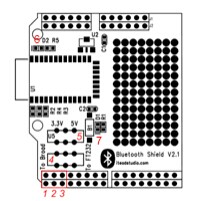Difference between revisions of "BT Shield (Slave)"
(→Demo Code) |
(→Demo Code) |
||
| Line 142: | Line 142: | ||
Pin code can be save even power down. | Pin code can be save even power down. | ||
| − | |||
| − | |||
| − | |||
| − | |||
| − | |||
| − | |||
| − | |||
| − | |||
| − | |||
| − | |||
| − | |||
| − | |||
| − | |||
| − | |||
| − | |||
| − | |||
| − | |||
| − | |||
| − | |||
| − | |||
| − | |||
| − | |||
| − | |||
| − | |||
| − | |||
| − | |||
| − | |||
| − | |||
| − | |||
| − | |||
| − | |||
| − | |||
| − | |||
| − | |||
| − | |||
| − | |||
| − | |||
| − | |||
| − | |||
| − | |||
| − | |||
| − | |||
| − | |||
| − | |||
| − | |||
| − | |||
| − | |||
| − | |||
| − | |||
| − | |||
| − | |||
| − | |||
| − | |||
| − | |||
| − | |||
| − | |||
==License== | ==License== | ||
Revision as of 05:57, 22 May 2014
Contents
Overview
BT Shield V2.1 is a Serial port Bluetooth module (Slave) breakout board, and it’s compatible with Arduino and IFlat-32, it can directly plug in with Arduino/IFlat-32 board, use the UART port for communicating to Arduino/IFlat-32 or FT232.
Specifications
| Microprocessor | CSR BC417 |
| PCB size | 53.3mm X 47mm X 1.6mm |
| Indicators | PWR,State |
| Power supply | 5V DC |
| IO | 3 |
| Communication Protocol | UART/Bluetooth 2.0 |
| RoSH | Yes |
Electrical Characteristics
| Specification | Min | Type | Max | Unit |
| Power Voltage | 4.5 | 5 | 5.5 | VDC |
| Input Voltage VH (Target Voltage = 3.3V) | 3 | 3.3 | 3.6 | VDC |
| Input Voltage VH (Target Voltage = 5V) | 4.5 | 5 | 5.5 | V |
| Input Voltage VL: | -0.3 | 0 | 0.5 | V |
| Current Consumption | - | 20 | 40 | mA |
Hardware
| Pad Name | Type | Description |
| RX/TX | I/O | UART communication Port (Depend on switcher 4) |
| TX/RX | I/O | UART communication Port (Depend on switcher 4) |
| State | O | State Direction |
| Switcher | Name | Description |
| 4 | UART Communication Switch | Connect to broad or FT232 |
| 5 | Communication Voltage Switch | Set the interface voltage |
| LED | Name | Description |
| 6 | PWR | When power on, the PWR LED light. |
| 7 | State | \"When the module in standby mode, the State LED will alternating light off. When the serial port open, the State LED light.\" |
AT command
Default:
Slave, 9600 baud rate, N, 8, 1. Pincode 1234
AT command:
1. Communications Test:
Sent : AT
receive : OK
2. Change baud rate:
Sent : AT+BAUD1
receive : OK1200
Sent : AT+BAUD2
receive : OK2400
1---------1200
2---------2400
3---------4800
4---------9600
5---------19200
6---------38400
7---------57600
8---------115200
Baud rate setting can be save even power down.
3. Change Bluetooth device name:
Sent : AT+NAMEdevicename
receive : OKname
(devicename is the name you want the device to be , and it will be searched with this name)
Name setting can be save even power down.
4. Change Pincode:
Sent : AT+PINxxxx
receive : OKsetpin
(xxxx is the pin code you set)
Pin code can be save even power down.
 Notice
Notice