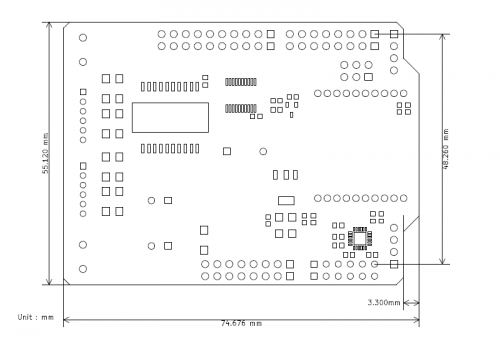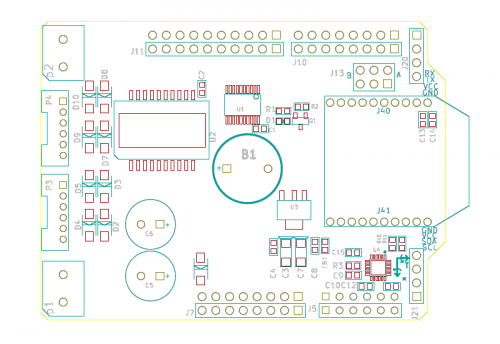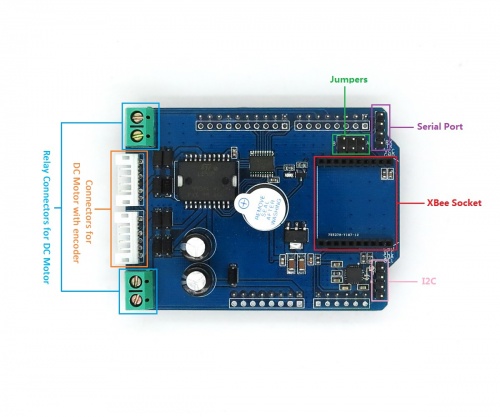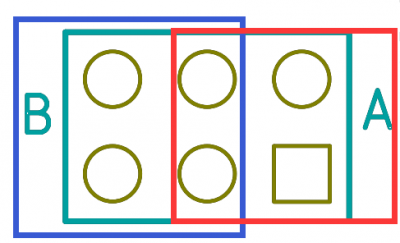Difference between revisions of "Stabilizer Shield"
m (→Hardware) |
m (→Overview) |
||
| (2 intermediate revisions by the same user not shown) | |||
| Line 3: | Line 3: | ||
Stabilizer [[Shield]] is an expansion board for Arduino, which adopts the world’s first high precision 6-axis attitude sensors. Meanwhile, the on-board chip L298P is a high voltage, high current dual full-bridge driver designed to accept standard TTL logic levels and drive inductive loads such as relays, solenoids, DC and stepping motors. What’s more, with a standard XBee socket that can connect Bluetooth or WiFi module, users can use this stabilizer [[shield]] with Arduino to make some [[project]] like stabilizer car, robot car and so on. | Stabilizer [[Shield]] is an expansion board for Arduino, which adopts the world’s first high precision 6-axis attitude sensors. Meanwhile, the on-board chip L298P is a high voltage, high current dual full-bridge driver designed to accept standard TTL logic levels and drive inductive loads such as relays, solenoids, DC and stepping motors. What’s more, with a standard XBee socket that can connect Bluetooth or WiFi module, users can use this stabilizer [[shield]] with Arduino to make some [[project]] like stabilizer car, robot car and so on. | ||
| − | Go shopping[Stabilizer | + | Go shopping [http://imall.iteadstudio.com/im150113002.html Stabilizer Shield(IM150113002)] |
==Features== | ==Features== | ||
| Line 42: | Line 42: | ||
[[File:IM150113002pic3.png|500px]] | [[File:IM150113002pic3.png|500px]] | ||
[[File:IM150113002pic1.jpg|500px]] | [[File:IM150113002pic1.jpg|500px]] | ||
| + | |||
| + | (Click the picture to zoom in) | ||
*Jumpers Setting | *Jumpers Setting | ||
Latest revision as of 07:25, 17 March 2015
Contents
Overview
Stabilizer Shield is an expansion board for Arduino, which adopts the world’s first high precision 6-axis attitude sensors. Meanwhile, the on-board chip L298P is a high voltage, high current dual full-bridge driver designed to accept standard TTL logic levels and drive inductive loads such as relays, solenoids, DC and stepping motors. What’s more, with a standard XBee socket that can connect Bluetooth or WiFi module, users can use this stabilizer shield with Arduino to make some project like stabilizer car, robot car and so on.
Go shopping Stabilizer Shield(IM150113002)
Features
- 6-axis attitude sensors integrated with gyro and accelerometer
- A standard Xbee socket – you can plug the Bluetooth/Wifi Module w Xbee interface in this socket
- Support stackable extension
Specification
| PCB Size | 74.68X55.12X1.6mm |
| Power supply | 7~18V |
| Indicator | PWR |
Electrical Characteristics
| Characteristics | Symbol | Min | Typ | Max | Unit |
| Power supply voltage | VDD | 7 | 12 | 18 | V |
| High input voltage | VIH | 3 | - | 5.5 | V |
| Low input voltage | VIL | 0 | - | 0.8 | V |
Hardware
(Click the picture to zoom in)
- Jumpers Setting
The jumpers have two sides – A and B. You can choose the serial communication object of XBee module by setting the jumpers. When choose A side, you can make the XBee module communicate with Arduino via serial port; when choose B side, you can make the XBee module communicate with PC via serial port, namely, you can use PC to configure XBee module.
Pin Map
| Arduino Pin | Description |
| D0 | D0 |
| D1 | D1 |
| D2 | CNTA1 |
| D3 | CNTB1 |
| D4 | CNTB2 |
| D5 | CNTA2 |
| D6 | Buzzer |
| D7 | IN1 |
| D8 | IN2 |
| D9 | ENA |
| D10 | IN3 |
| D11 | ENB |
| D12 | IN4 |
| D13 | |
| A0 | |
| A1 | |
| A2 | |
| A3 | |
| A4 | SDA |
| A5 | SCL |
 Notice
Notice