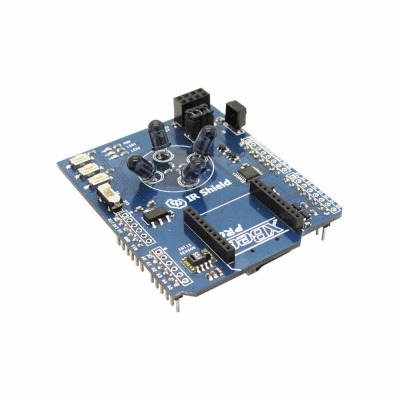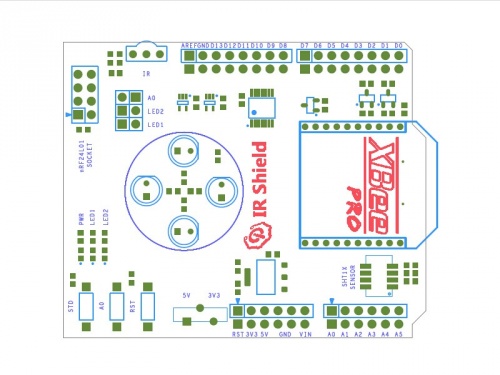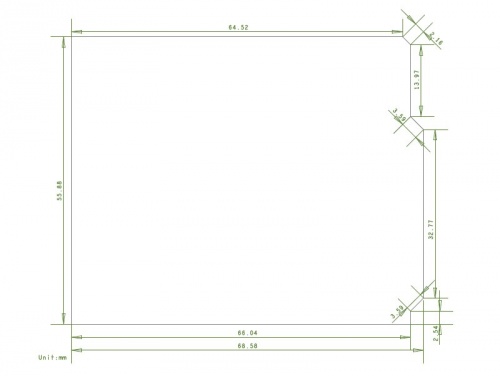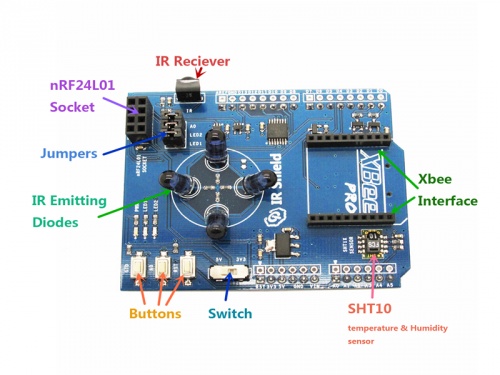Difference between revisions of "IR Shield/en"
From ITEAD Wiki
(Importing a new version from external source) |
|||
| Line 1: | Line 1: | ||
| − | == | + | ==概述== |
[[File:IM140715001_4.jpg|thumb|400px|right]] | [[File:IM140715001_4.jpg|thumb|400px|right]] | ||
| − | + | [[IR Shield]]是一块Arduino主板的扩展板,它带有红外收发模块,nRF24L01接口,XBee接口,MicroSD卡接口和温湿度传感器。有了它,你就可以监控室内的温湿度和控制红外的设备(空调,电视等等),使你的家变得更加智能化。 | |
Go shopping | Go shopping | ||
Revision as of 02:00, 9 August 2014
Contents
概述
IR Shield是一块Arduino主板的扩展板,它带有红外收发模块,nRF24L01接口,XBee接口,MicroSD卡接口和温湿度传感器。有了它,你就可以监控室内的温湿度和控制红外的设备(空调,电视等等),使你的家变得更加智能化。
Go shopping
Features
- Compatible for 5/3.3V main board
- Micro SD card slot
- Xbee interface
Specification
| PCB size | 55.88mm X 68.58mm X 1.6mm |
| Power supply | 5V DC |
| Indicators | PWR,LED1,LED2 |
| Communication Protocol | UART,IIC,SPI |
Electrical Characteristics
| Parameter | Min. | Typical | Max. | Unit |
| Power voltage | 4.5 | 5 | 5.5 | VDC |
| Input voltage VinH (Target Voltage = 3.3V) | 3 | 3.3 | 3.6 | V |
| Input voltage VinH (Target Voltage = 5V) | 4.5 | 5 | 5.5 | V |
| Input voltage VinL | -0.3 | 0 | 0.5 | V |
| Current Consumption | - | 40 | - | mA |
Hardware
Pin Map
| Arduino Pin | Description |
| D0 | XBEE_TX |
| D1 | XBEE_RX |
| D2 | nRF24L01_IRQ & STD Button |
| D3 | IR_TX* |
| D4 | SD_CS |
| D5 | IR_RX* |
| D6 | LED1* |
| D7 | LED2* |
| D8 | - |
| D9 | nRF24L01_CE |
| D10 | nRF24L01_CS |
| D11 | MOSI |
| D12 | MISO |
| D13 | SCK |
| A0 | A0 Button |
| A1 | - |
| A2 | - |
| A3 | - |
| A4 | SHT10_SDA |
| A5 | SHT10_SCL |
- IR_TX: when D3 is set as high level switch, IR Diode will emit signals out. When D3 is set as low level switch, IR Diode won’t work.
- IR_RX: Use HS0038B as IR receiving module
- Jumpers:
- Jumpers can directly connect to Arduino’s IO. If you don’t need them or their corresponding pins are occupied, you can remove the jumpers.
- A0: insert a 10K resistance to A0 button
- LED1: connect to D6 pin. If the output voltage is high, LED1 turns on.
- LED2: connect to D7 pin. If the output voltage is high, LED1 turns on.
- Switch: Set the switch level according to Arduino main board. When the mainboard is set in 5V, you should turn the switch to 5V; when in 3.3V, you should turn to 3.3V.
Instruction
Please refer to our blogs:
http://blog.iteadstudio.com/diy-intelligent-monitor-for-home-temperature-and-humidity/
Download
- Schematic--File:IM140715001-IR Shield-schematic.pdf
- IR Receiver Datasheet--File:IM140715001-HS0038B.pdf
- SHT1x Datasheet--File:SHT1x_Datasheet.pdf
- Temperature & Humidity sensor demo--File:Sht10.zip
Useful Link
http://blog.iteadstudio.com/diy-intelligent-monitor-for-home-temperature-and-humidity/
 Notice
Notice