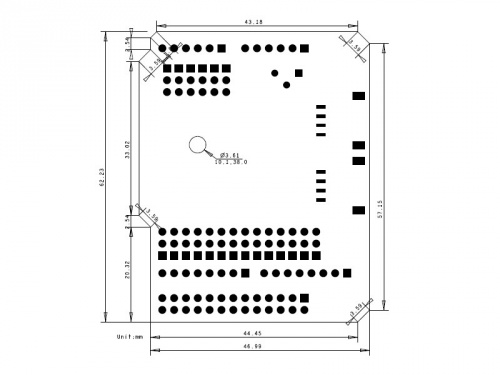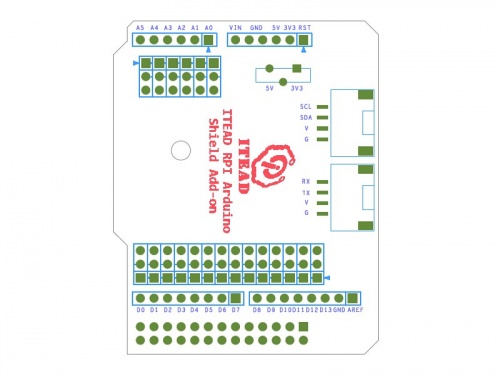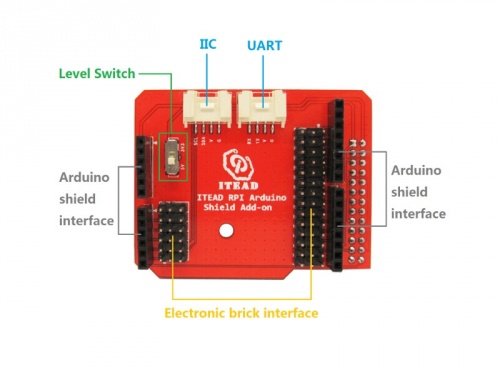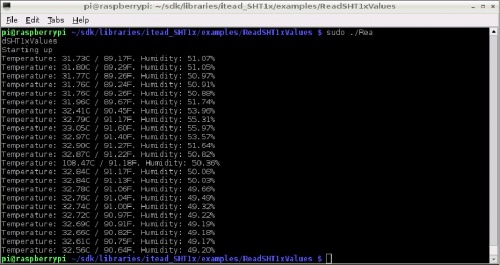RPI Arduino Sheild Add-on V1.0
Contents
Overview
Compared to Arduino, it's hard to find the shields and electronic brick customized for Raspberry Pi. This Arduino Shield Add-on has extended RPI 32PIN Connector to Arduino PIN, which will facilitate connections to all kinds of arduino shields. Meanwhile, two groups of electronic brick interfaces are equipped on the add-on, which are free to be connected to various electronic bricks.
We do not only offer this convenient add-on for Raspberry Pi, but also provide an SDK that help you transplant divers of Arduino into Raspberry Pi. After installing the SDK, you can drive this add-on as easily as you do on Arduino.
Go shopping Raspberry Pi Arduino Shield ADD-ON (SKU: IM140714004)
Features
- extend RPI 32pin connector to Arduino Shield
- two groups of Grove electronic brick interfaces
- two electronic brick intefaces
- two optional voltage levels 3V3/5V
Specification
| PCB Size | 62.33X49.67X1.6mm |
| Interface | IIC, UART, Arduino Shield |
Electrical Characteristics
| Characteristics | Symbol | Min | Typ | Max | Unit |
| Power supply voltage | VDD | 3 | 3.3 | 3.5 | V |
Hardware
Pin Map
| Pin Index | Pin Name | Arduino Shield | Description |
| 1 | 3V3 | - | |
| 2 | 5V | - | |
| 3 | SDA | A4 | SDA |
| 4 | 5V | - | |
| 5 | SCL | A5 | SCL |
| 6 | GND | - | |
| 7 | GPIO7 | D9 | |
| 8 | TXD | D1 | UART TXD |
| 9 | GND | - | |
| 10 | RXD | D0 | UART RXD |
| 11 | GPIO0 | D2 | |
| 12 | GPIO1 | D3 | |
| 13 | GPIO2 | D4 | |
| 14 | GND | - | |
| 15 | GPIO3 | D5 | |
| 16 | GPIO4 | D6 | |
| 17 | 3V3 | - | |
| 18 | GPIO5 | D7 | |
| 19 | MOSI | D11 | |
| 20 | GND | - | |
| 21 | MISO | D12 | |
| 22 | GPIO6 | D8 | |
| 23 | SCK | D13 | |
| 24 | CE0 | D10 | |
| 25 | GND | - | |
| 26 | CE1 | A3 |
Instruction
- Plug Rpi Arduino Shield Add-on into RPI V2, connect SHT10 to IIC interface through 4-pin wires. Power Raspberry Pi V2.
- Download the SDK from this link: https://github.com/itead/Segnix and then install it.
- Modify the file ReadSHT1xValues.ino
- modified codes as below:
- define dataPin 3
- define clockPin 5
- Enter into the directory libraries/itead_SHT1x/examples/ReadSHT1xValues, compile and run the file ReadSHT1xValues.ino
- Command as below to compile ReadSHT1xValues.ino
- $ iteadcompile ReadSHT1xValues ReadSHT1xValues.ino
- Command to run this program
- $ sudo ./ ReadSHT1xValues
- When the compilation is done, you can read the temperature and humidity data from the terminal.
Download
Schematic---File:SHC IM140714004.pdf
 Notice
Notice