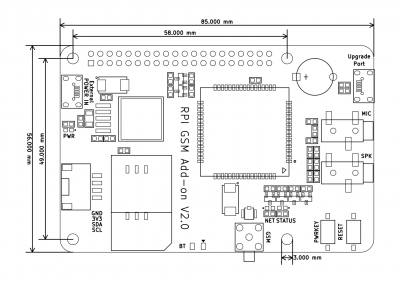RPI SIM800 GSM/GPRS ADD-ON V2.0
Contents
Overview
Raspberry PI SIM800 GSM/GPRS Add-on V2.0 is customized for Raspberry Pi interface based on SIM800 quad-band GSM/GPRS/BT module. AT commands can be sent via the serial port on Raspberry Pi, thus functions such as dialing and answering calls, sending and receiving messages and surfing on line can be realized. Moreover, the module supports powering-on and resetting via software.
Go shopping RASPBERRY PI SIM800 GSM/GPRS ADD-ON V2.0(IMIM150720001)
Feature
- Quad-Band 850/ 900/ 1800/ 1900 MHz
- GPRS multislot class 12
- Operation temperature: -40°C to +85 °C
- Stackable
Specification
| PCB size | 85mm X 56mm X 1.6mm |
| Operation Level | Digital 3.3V DC |
| Interface | UART |
| Baud rate | 9600(default) |
Hardware
Pinmap
| Raspberry PI Pin N.O. | Pin name | Description |
| 1 | 3.3V | |
| 2 | 5V | |
| 3 | GPIO02 | SDA |
| 4 | 5V | |
| 5 | GPIO03 | SCL |
| 6 | GND | |
| 7 | GPIO04 | |
| 8 | GPIO14 | GSM_DIN |
| 9 | GND | |
| 10 | GPIO15 | GSM_DOUT |
| 11 | GPIO17 | SIM800-PWRKEY |
| 12 | GPIO18 | SIM800-RST |
| 13 | GPIO27 | |
| 14 | GND | |
| 15 | GPIO22 | |
| 16 | GPIO23 | |
| 17 | 3.3V | |
| 18 | GPIO24 | |
| 19 | GPIO10 | SPI_MOSI |
| 20 | GND | |
| 21 | GPIO09 | SPI_MISO |
| 22 | GPIO25 | |
| 23 | GPIO11 | SPI_SCK |
| 24 | GPIO08 | SPI_CE0 |
| 25 | GND | |
| 26 | GPIO07 | SPI_CE1 |
| 27 | ID_SD | |
| 28 | ID_SC | |
| 29 | GPIO05 | |
| 30 | GND | |
| 31 | GPIO06 | |
| 32 | GPIO12 | |
| 33 | GPIO13 | |
| 34 | GND | |
| 35 | GPIO19 | |
| 36 | GPIO16 | |
| 37 | GPIO26 | |
| 38 | GPIO20 | |
| 39 | GND | |
| 40 | GPIO21 |
Indicators
- PWR
Power: When there is normal supply to the board, the indicator keeps on.
- 8STATUS
SIM800 status: When SIM800 works normally, the indicator keeps on.
- NET
SIM800 network status: used to indicate network status, the working status of the indicator is as below:
| Status | SIM800 behavior |
| OFF | SIM800 does not work |
| 64ms on/800ms off | SIM800 does not find network |
| 64ms on/3000ms off | SIM800 registers the network |
| 64ms on/300ms off | GPRS communicates |
Keys
- PWRKEY
SIM800 powering-on key: Keep pressing the key for more than 1 second, SIM800 will be powered on; keep pressing the key for more than 1 second after the board is powered on, SIM800 will be powered off.
- RST
SIM800 resetting key: press the key, SIM800 will be reset.
Extension
- External POWER IN
If SIM800 will drop off while working, please connect a external at least 5V/2A power supply to this micro usb.
- Upgrade Port
This is only for upgrading firmware of SIM800.
Note
The module does not support hot swapping.
Download
- File:IM150720001-Raspberry PI GSM Add-on V2.0-schematic.pdf
- File:SIM800_Series_AT_Command_Manual_V1.05.pdf
- File:SIM800 Series_Bluetooth_Application Note_V1.01.pdf
 Notice
Notice